
PySpark Tutorial: PySpark is a powerful open-source framework built on Apache Spark, designed to simplify and accelerate large-scale data processing and analytics tasks. It offers a high-level API for Python programming language, enabling seamless integration with existing Python ecosystems.
PySpark revolutionizes traditional computing with its distributed computing model, capable of processing massive datasets across clusters of machines with remarkable speed and efficiency. Its key advantages lie in its ability to handle diverse data formats, support for complex analytics operations, and fault tolerance. By leveraging PySpark, users can unlock unparalleled scalability, faster processing times, and enhanced performance, making it an indispensable tool for modern data-driven applications.
PySpark Tutorial Introduction
In this PySpark tutorial, you’ll learn the fundamentals of Spark, how to create distributed data processing pipelines, and leverage its versatile libraries to transform and analyze large datasets efficiently with examples. I will also explain what is PySpark, its features, advantages, modules, packages, and how to use RDD & DataFrame with simple and easy examples from my working experience in Python.
All examples explained in this PySpark (Spark with Python) tutorial are basic, simple, and easy to practice for beginners who are enthusiastic to learn PySpark and advance their careers in Big Data, Machine Learning, Data Science, and Artificial intelligence.
Note: If you can’t locate the PySpark examples you need on this beginner’s tutorial page, I suggest utilizing the Search option in the menu bar. This website offers numerous articles in Spark, Scala, PySpark, and Python for learning purposes.
If you are working with a smaller Dataset and don’t have a Spark cluster, but still want to get benefits similar to Spark DataFrame, you can use Python Pandas DataFrames. The main difference is Pandas DataFrame is not distributed and runs on a single node.
Table of Contents –
- PySpark Introduction
- PySpark Features & Advantages
- PySpark Architecture
- Installation on Windows
- Spyder IDE & Jupyter Notebook
- RDD
- DataFrame
- SQL
- Streaming
- MLlib
- GraphFrames
What is PySpark
PySpark is the Python API for Apache Spark. PySpark enables developers to write Spark applications using Python, providing access to Spark’s rich set of features and capabilities through Python language. With its rich set of features, robust performance, and extensive ecosystem, PySpark has become a popular choice for data engineers, data scientists, and developers working with big data and distributed computing.

Apache Spark is an open-source unified analytics engine used for large-scale data processing, hereafter referred it as Spark. Spark is designed to be fast, flexible, and easy to use, making it a popular choice for processing large-scale data sets. Spark runs operations on billions and trillions of data on distributed clusters 100 times faster than traditional applications.
Spark can run on single-node machines or multi-node machines(Cluster). It was created to address the limitations of MapReduce, by doing in-memory processing. Spark reuses data by using an in-memory cache to speed up machine learning algorithms that repeatedly call a function on the same dataset. This lowers the latency making Spark multiple times faster than MapReduce, especially when doing machine learning, and interactive analytics. Apache Spark can also process real-time streaming.
It is also a multi-language engine, that provides APIs (Application Programming Interfaces) and libraries for several programming languages like Java, Scala, Python, and R, allowing developers to work with Spark using the language they are most comfortable with.
- Scala: Spark’s primary and native language is Scala. Many of Spark’s core components are written in Scala, and it provides the most extensive API for Spark.
- Java: Spark provides a Java API that allows developers to use Spark within Java applications. Java developers can access most of Spark’s functionality through this API.
- Python: Spark offers a Python API, called PySpark, which is popular among data scientists and developers who prefer Python for data analysis and machine learning tasks. PySpark provides a Pythonic way to interact with Spark.
- R: Spark also offers an R API, enabling R users to work with Spark data and perform distributed data analysis using their familiar R language.
Who uses PySpark?
PySpark is very well used in the Data Science and Machine Learning community as there are many widely used data science libraries written in Python including NumPy, and TensorFlow. Also used due to its efficient processing of large datasets. PySpark has been used by many organizations like Walmart, Trivago, Sanofi, Runtastic, and many more.
Additionally, for development, you can use the Anaconda distribution (widely used in the Machine Learning community). The Anaconda distribution is a comprehensive platform for data science and machine learning tasks. It includes a collection of popular open-source software packages and libraries, such as Python, Jupyter Notebooks, NumPy, pandas, scikit-learn, and many others.
In real-time, PySpark has been used a lot in the machine learning and data scientists community; thanks to vast Python machine learning libraries. In this PySpark tutorial for beginners, I have explained several topics that cover vast concepts of this framework.
Related: How to run Pandas DataFrame on Apache Spark (PySpark)?
What Version of Python PySpark Supports
PySpark 3.5 supports Python versions 3.8 and newer, along with R version 3.5, Java versions 8, 11, and 17, as well as Scala versions 2.12 and 2.13, and later. However, it’s worth mentioning that starting from Spark 3.5.0, support for Java 8 versions before 8u371 has been deprecated.
PySpark Features & Advantages
The following are the main features of PySpark.

- Python API: Provides a Python API for interacting with Spark, enabling Python developers to leverage Spark’s distributed computing capabilities.
- Distributed Computing: PySpark utilizes Spark’s distributed computing framework to process large-scale data across a cluster of machines, enabling parallel execution of tasks.
- Fault Tolerance: Automatically handles fault tolerance by maintaining resilient distributed datasets (RDDs), which allows it to recover from failures gracefully.
- Lazy Evaluation: PySpark employs lazy evaluation, meaning transformations on data are not executed immediately but rather stored as a directed acyclic graph (DAG) of computations until an action is triggered.
- Integration with Python Ecosystem: Seamlessly integrates with the Python ecosystem, allowing users to leverage popular Python libraries such as pandas, NumPy, and scikit-learn for data manipulation and machine learning tasks.
- Interactive Data Analysis: PySpark is well-suited for interactive data analysis and exploration, thanks to its integration with Jupyter Notebooks and interactive Python shells.
- Machine Learning: PySpark includes MLlib, Spark’s scalable machine learning library, which provides a wide range of machine learning algorithms for classification, regression, clustering, and more.
- Streaming Processing: Supports streaming processing through Spark Streaming, enabling real-time data processing and analysis on continuous data streams.
- SQL Support: Allows users to perform SQL queries on distributed datasets using Spark SQL, providing a familiar interface for working with structured data.
PySpark Advantages
The most important advantages of using PySpark include:
- Scalability: PySpark harnesses the power of distributed computing, enabling processing of large-scale datasets across clusters of machines, thus accommodating growing data needs.
- Performance: By leveraging in-memory computing and parallel processing, PySpark achieves high performance, enabling faster data processing and analysis compared to traditional single-node processing.
- Ease of Use: Provides a user-friendly Python API, making it accessible to Python developers familiar with the language syntax and ecosystem. It also integrates well with popular Python libraries for data analysis and machine learning.
- Fault Tolerance: Automatically handles fault tolerance through resilient distributed datasets (RDDs), ensuring data reliability and recovery from failures without manual intervention.
- Unified Platform: Offers a unified platform for various data processing tasks, including batch processing, interactive data analysis, streaming processing, and machine learning, simplifying development and deployment workflows.
- Real-time Processing: With Streaming and Structured Streaming, PySpark enables real-time processing of data streams, facilitating timely insights and responses to changing data.
- Machine Learning Capabilities: Includes MLlib, machine learning library, providing scalable implementations of popular machine learning algorithms, allowing for large-scale model training and deployment.
- Community and Ecosystem: PySpark benefits from a vibrant community and ecosystem, offering extensive documentation, tutorials, and third-party packages, as well as continuous development and support from the community.
PySpark Architecture
PySpark architecture consists of a driver program that coordinates tasks and interacts with a cluster manager to allocate resources. The driver communicates with worker nodes, where tasks are executed within an executor’s JVM. SparkContext manages the execution environment, while the DataFrame API enables high-level abstraction for data manipulation. SparkSession provides a unified entry point for Spark functionality. Underneath, the cluster manager oversees resource allocation and task scheduling across nodes, facilitating parallel computation for processing large-scale data efficiently.

To get in-depth knowledge of PySpark Architecture, read the following topics.
- Explain Job
- Explain Stage
- Explain Executor
- Explain Spark Driver
- What is DAG?
- What is a Lineage Graph?
Cluster Managers
Cluster managers in PySpark are responsible for resource allocation and task scheduling across nodes in a distributed computing environment. Here’s a brief overview of the different types:
- Standalone: The standalone cluster manager is a simple, standalone solution bundled with Spark that manages resources for applications. It’s suitable for small to medium-sized clusters and doesn’t require additional software installation.
- Mesos: Mesos is a distributed systems kernel that abstracts CPU, memory, storage, and other compute resources across a cluster. PySpark can leverage Mesos as a cluster manager, allowing efficient resource sharing among multiple frameworks like Spark, Hadoop, and others.
- Hadoop YARN (Yet Another Resource Negotiator): YARN is Hadoop’s resource management layer, responsible for managing and scheduling resources across a Hadoop cluster. PySpark can run on YARN, enabling seamless integration with existing Hadoop ecosystems and leveraging YARN’s resource management capabilities.
- Kubernetes: Kubernetes is a container orchestration platform that automates deployment, scaling, and management of containerized applications. PySpark can run on Kubernetes, enabling dynamic resource allocation and efficient utilization of resources in containerized environments.
local – “local” is a special value used for the master parameter when initializing a SparkContext or SparkSession. When you specify local as the master, it means that Spark will run in local mode, utilizing only a single JVM (Java Virtual Machine) on the local machine where your Python script is executed. This mode is primarily used for development, testing, and debugging purposes
Each cluster manager type offers unique features and benefits, catering to different deployment scenarios and infrastructure requirements. The choice of cluster manager depends on factors such as scalability, resource isolation, integration with existing infrastructure, and ease of management.
PySpark Modules & Packages
In Apache Spark, the PySpark module enables Python developers to interact with Spark, leveraging its powerful distributed computing capabilities. It provides a Python API that exposes Spark’s functionality, allowing users to write Spark applications using Python programming language.

- RDD (pyspark.RDD)
- DataFrame and SQL (pyspark.sql)
- Streaming (pyspark.streaming)
- MLib (pyspark.ml, pyspark.mllib)
- GraphFrames (GraphFrames)
- Resource (pyspark.resource) It’s new in PySpark 3.0

Besides these, if you want to use third-party libraries, you can find them at https://spark-packages.org/ . This page is kind of a repository of all third-party libraries.
Download & Install PySpark
Follow the below steps to install PySpark on the Anaconda distribution on Windows.
Related: PySpark Install on Mac
Install Python or Anaconda distribution
I would recommend using Anaconda to Install Python as it is popular and used by the Machine Learning and Data Science community. Follow the instructions to Install Anaconda Distribution and Jupyter Notebook. Alternatively, you can also Python from Python.org.
Install Java
PySpark is built on top of the Spark framework, which itself is implemented in Scala and runs on the Java Virtual Machine (JVM). Hence, you need to install a compatible Java version for your Spark version. You can download and Install Java from Oracle or openJDK from openlogic.com.
Once JDK installation is complete, set JAVA_HOME and PATH variable. I have installed Java at location c:\apps\Java\openJDK17; hence, you see I am setting the path below.
# Download JDK 17
JAVA_HOME = c:\apps\Java\openjdk17
PATH = %PATH%;c:\apps\Java\openjdk17\bin
Install Apache Spark
Go to the Spark Download page, choose the Spark version you want to use, and then choose the package type. The URL on point 3 changes to the selected version. Click on the link from point 3 to download.

Once the binary package downloaded, untar the binary using 7zip or any extract tool and copy the folder spark-3.5.0-bin-hadoop3 to c:\apps
Set the below environment variables.
# Set windows environment variables
SPARK_HOME = C:\apps\spark-3.5.0-bin-hadoop3
HADOOP_HOME = C:\apps\spark-3.5.0-bin-hadoop3
PATH = %PATH%;C:\apps\spark-3.0.5-bin-hadoop3\bin
Install winutils.exe
Hadoop is not natively supported on Windows, but Spark expects certain Hadoop components, including the Hadoop Distributed File System (HDFS), to be present to run. Winutils provides a set of native libraries and executables that emulate Hadoop’s file system API on Windows, allowing Spark to interact with the file system correctly. Without winutils, Spark may encounter errors or fail to perform file system operations on Windows platforms.
Download the appropriate version of winutils.exe from the Winutils GitHub repository and place it into the %SPARK_HOME%\bin directory.
Validate PySpark Install
To validate if the PySpark has been installed correctly. Open the command prompt and type pyspark command to run the PySpark shell.
The shell is an interactive environment for running PySpark code. It is a CLI tool that provides a Python interpreter with access to Spark functionalities, enabling users to execute commands, perform data manipulations, and analyze results interactively.
# Run pyspark shell
$SPARK_HOME/sbin/pyspark
You should see the below output.

Shell creates a Spark context web UI, which can be accessed by default from http://localhost:4040.
Note: Spark Web UI typically uses port 4040 by default. However, if port 4040 is already in use, Spark will automatically attempt the next available port (4041, 4042, and so on). You can access the Spark Web UI in a web browser by navigating to http://localhost:4040 (or the respective port number if it’s different).
Spark Web UI
The Spark Web UI is a user interface provided to monitor and debug Spark applications. It displays information about job progress, task execution, resource utilization, and system metrics, allowing users to optimize performance, diagnose issues, and gain insights into their Spark jobs.

Access Spark History Server
The Spark History Server stores information about completed Spark applications (spark-submit, spark-shell), including logs, metrics, and event timelines. It allows users to view detailed information about past job executions, such as tasks, stages, and configurations, through a web-based user interface.
It serves as a centralized repository for historical job data, promoting transparency, reproducibility, and continuous improvement in Spark application development and operations. Before you start the history server, make sure you set the below config on spark-defaults.conf
spark.eventLog.enabled true
spark.history.fs.logDirectory file:///c:/logs/path
On Mac or Linux, run start-history-server.sh to start the history server.
# Start history server on linux/mac
$SPARK_HOME/sbin/start-history-server.sh
On Windows, this command is not available hence, run the below command to start in Windows.
# Start history server on windows
$SPARK_HOME/bin/spark-class.cmd org.apache.spark.deploy.history.HistoryServer
You can access the History server by accessing http://localhost:18080/

It will list all the application IDs you ran in the past. By clicking on each ID, you will get its details.
Spyder IDE & Jupyter Notebook
To create PySpark applications, you would need an IDE like Visual Studio Code, PyCharm, Spyder, etc. In this tutorial, I chose to use Spyder IDE and Jupyter Notebook to run PySpark applications. Follow Install PySpark with Anaconda & Jupyter
Once PySpark installation completes, set the following environment variable.
# Set environment variable
PYTHONPATH => %SPARK_HOME%/python;$SPARK_HOME/python/lib/py4j-0.10.9-src.zip;%PYTHONPATH%
In Spyder IDE, run the following program. You should see 5 in output. This creates an RDD and gets you the number of elements in the RDD.

Now, let’s start the Jupyter Notebook

PySpark RDD – Resilient Distributed Dataset
PySpark RDD (Resilient Distributed Dataset) is a fundamental data structure that is fault-tolerant, immutable, and distributed collections of objects. RDDs are immutable, meaning they cannot be changed once created. Any transformation on an RDD results in a new RDD. Each dataset in RDD is divided into logical partitions, which can be computed on different nodes of the cluster.
RDD Creation
In order to create an RDD, first, you need to create a SparkSession which is an entry point to the PySpark application. SparkSession can be created using a builder() or newSession() methods of the SparkSession.
Spark session internally creates a sparkContext variable of SparkContext. You can create multiple SparkSession objects but only one SparkContext per JVM. In case you want to create another new SparkContext, you should stop the existing Sparkcontext (using stop()) before creating a new one.
Let’s create an RDD from a text file using textFile() function of the SparkContext.
# Import SparkSession
from pyspark.sql import SparkSession
# Create SparkSession
spark = SparkSession.builder \
.master("local[1]") \
.appName("SparkByExamples.com") \
.getOrCreate()
# Create RDD from external Data source
rdd2 = spark.sparkContext.textFile("/path/test.txt")
Once you have an RDD, you can perform transformation and action operations. Any operation you perform on RDD runs in parallel.
RDD Operations
You can perform two types of operations on RDD; Transformations and Actions.
RDD transformations in PySpark are lazy operations and they execute only when an action is called on RDD.
Transformation operations are map, filter, flatMap, groupByKey, reduceByKey, join, union, sortByKey, distinct, sample, mapPartitions, and aggregateByKey. These functions transform RDDs by applying computations in a distributed manner across a cluster of machines and return a new RDD
RDD actions in PySpark trigger computations and return results to the Spark driver. Key actions include collect, count, take, reduce, foreach, first, takeOrdered, takeSample, countByKey, saveAsTextFile, saveAsSequenceFile, saveAsObjectFile, foreachPartition, collectAsMap, aggregate, and fold. These actions initiate execution and materialize RDD data. Remember any RDD operation that returns non RDD is considered as an action.
PySpark DataFrame Tutorial
A DataFrame is a distributed dataset comprising data arranged in rows and columns with named attributes. It shares similarities with relational database tables or R/Python data frames but incorporates sophisticated optimizations.
If you come from a Python background, I would assume you already know what Pandas DataFrame is. PySpark DataFrame is mostly similar to Pandas DataFrame, with the exception that DataFrames are distributed in the cluster (meaning the data in data frames are stored in different machines in a cluster), and any operations in PySpark execute in parallel on all machines, whereas Panda Dataframe stores and operates on a single machine.
If you have no Python background, don’t worry and you can learn about it from Python Pandas Tutorial.
Is PySpark faster than pandas?
PySpark is a distributed computing framework well-suited for processing large-scale datasets that exceed the memory capacity of a single machine. It can leverage parallel processing across a cluster of machines, enabling faster computations on massive datasets.
On the other hand, pandas, being a single-machine library, is optimized for smaller to medium-sized datasets that can fit into memory. It typically performs well for data manipulation and analysis tasks on small to medium datasets.
To know more read at Pandas DataFrame vs PySpark Differences with Examples.
Creating DataFrame
Using a list is one of the simplest ways to create a DataFrame. If you already have an RDD, you can easily convert it to DataFrame. Use createDataFrame() from the SparkSession to create a DataFrame.
# Create DataFrame
data = [('James','','Smith','1991-04-01','M',3000),
('Michael','Rose','','2000-05-19','M',4000),
('Robert','','Williams','1978-09-05','M',4000),
('Maria','Anne','Jones','1967-12-01','F',4000),
('Jen','Mary','Brown','1980-02-17','F',-1)
]
columns = ["firstname","middlename","lastname","dob","gender","salary"]
df = spark.createDataFrame(data=data, schema = columns)
Since DataFrame is a tabular format that has names and data types in columns, use df.printSchema() to get the schema of the DataFrame.
To display the DataFrame use df.show() which shows the 20 rows by default.
# Output:
+---------+----------+--------+----------+------+------+
|firstname|middlename|lastname|dob |gender|salary|
+---------+----------+--------+----------+------+------+
|James | |Smith |1991-04-01|M |3000 |
|Michael |Rose | |2000-05-19|M |4000 |
|Robert | |Williams|1978-09-05|M |4000 |
|Maria |Anne |Jones |1967-12-01|F |4000 |
|Jen |Mary |Brown |1980-02-17|F |-1 |
+---------+----------+--------+----------+------+------+
DataFrame Operations
Similar to RDD, Transformations and Actions operations are also available in DataFrame. Below are some examples to learn more about them.
- Rename column on DataFrame
- Add column to DataFrame
- Filter rows from DataFrame
- Sort DataFrame Rows
- Using xplode array and map columns to rows
- Explode nested array into rows
Using External Data Sources
In real-time applications, Data Frames are created from external sources, such as files from the local system, HDFS, S3 Azure, HBase, MySQL table, etc.
Supported file formats
Apache Spark, by default, supports a rich set of APIs to read and write several file formats.
- Text Files (.txt)
- CSV Files (.csv)
- TSV Files (.tsv)
- Avro Files (.avro)
- JSON Files (.json)
- Parquet (.parquet)
- ORC Files (.orc)
- XML Files and many other formats
For example, to read a CSV file, use the following.
# Create DataFrame from CSV file
df = spark.read.csv("/tmp/resources/zipcodes.csv")
df.printSchema()
Following are some resources to learn how to read and write to external data sources
- Read CSV file into DataFrame
- Write DataFrame to CSV file
- Read & Write Parquet File
- Read & Write JSON file
- Read Hive Table
- Read and Write SQL Server
- Read JDBC in Parallel
- Read and Write MySQL
- Read JDBC Table
DataFrame Examples
Following are several PySpark examples that can help you understand more about DataFrame.
- Different Ways to Create DataFrame in PySpark
- PySpark Groupby Explained with Examples
- PySpark Aggregate Functions with Examples
- PySpark Joins Explained with Examples
PySpark SQL
PySpark SQL is a module in Spark that provides a higher-level abstraction for working with structured data and can be used SQL queries.
SQL enables you to write SQL queries against structured data, leveraging standard SQL syntax and semantics. This familiarity with SQL allows users with SQL proficiency to transition to Spark for data processing tasks easily.
First, you should create a temporary table or view on DataFrame to use SQL queries. Once the table is created, you can be accessed throughout the SparkSession using sql().
These tables and views are scoped to the SparkSession that created them. Once the SparkSession is terminated, either by closing the Spark application or ending the Spark session explicitly, the temporary views are removed from memory.
To run SQL queries, use sql() method of the SparkSession object. Note that this function returns a DataFrame.
# Create temporary table
df.createOrReplaceTempView("PERSON_DATA")
# Run SQL query
df2 = spark.sql("SELECT * from PERSON_DATA")
df2.printSchema()
df2.show()
Use group by clause to run aggregate queries.
# Using groupby
groupDF = spark.sql("SELECT gender, count(*) from PERSON_DATA group by gender")
groupDF.show()
This yields the below output
# Output:
+------+--------+
|gender|count(1)|
+------+--------+
| F| 2|
| M| 3|
+------+--------+
PySpark with English SDK
Below is a snippet of how to use English SDK using GenAI to write SQL queries. For details on how to install and use it, refer to PySpark AI (pyspark-ai) – English SDK Comprehensive Guide
# Rename columns using AI
df2 = df.ai.transform("rename column name from firstname to first_name and lastname to last_name")
df2.printSchema()
df2.show()
PySpark Streaming Tutorial
Spark Streaming is a real-time data processing framework in Apache Spark that enables developers to process and analyze streaming data from various sources like file system folders, TCP sockets, S3, Flume, Kafka, Twitter, and Amazon Kinesis in near real-time. It allows you to ingest continuous streams of data, such as log files, sensor data, social media feeds, and more, and perform real-time analytics on them.

Streaming from TCP Socket
To create a Spark Streaming application that reads data from a TCP socket, you can use the readStream.format("socket") from Spark session object. Use the option() to specify the TCP host and port number to read.
# Spark streaming from socket
df = spark.readStream
.format("socket")
.option("host","localhost")
.option("port","9090")
.load()
Spark reads the data from the socket and represents it in a “value” column of DataFrame. df.printSchema() outputs
# Output:
root
|-- value: string (nullable = true)
After processing, you can stream the dataframe to the console. In real-time, we ideally stream it to either Kafka, database e.t.c
# Write to console
query = count.writeStream
.format("console")
.outputMode("complete")
.start()
.awaitTermination()
Streaming from Kafka
Using Spark Streaming we can read from Kafka topic and write to Kafka topic in TEXT, CSV, AVRO and JSON formats
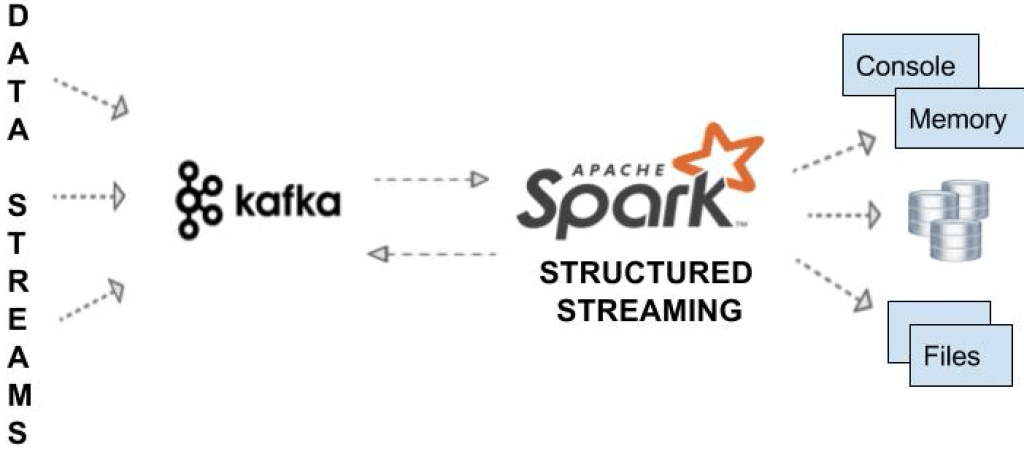
# Stream from Kafka
df = spark.readStream
.format("kafka")
.option("kafka.bootstrap.servers", "192.168.1.100:9092")
.option("subscribe", "json_topic")
.option("startingOffsets", "earliest") // From starting
.load()
Write a message to another topic in Kafka using writeStream()
# Stream write to kafka
df.selectExpr("CAST(id AS STRING) AS key", "to_json(struct(*)) AS value")
.writeStream
.format("kafka")
.outputMode("append")
.option("kafka.bootstrap.servers", "192.168.1.100:9092")
.option("topic", "josn_data_topic")
.start()
.awaitTermination()
PySpark MLlib Tutorial
PySpark MLlib is Apache Spark’s scalable machine learning library, offering a suite of algorithms and tools for building, training, and deploying machine learning models. It provides implementations of popular algorithms for classification, regression, clustering, collaborative filtering, and more.
MLlib is designed for distributed computing, allowing it to handle large-scale datasets across clusters efficiently. It offers both high-level APIs for ease of use and low-level APIs for fine-grained control over model training and evaluation.
MLlib seamlessly integrates with Spark’s ecosystem, enabling end-to-end machine learning workflows, including data preprocessing, feature engineering, model training, and deployment in production environments.
Here’s a simple example using Spark MLlib in Python to train a linear regression model:
# Import
from pyspark.ml.regression import LinearRegression
from pyspark.ml.feature import VectorAssembler
# Sample training data
data = [(1.0, 2.0), (2.0, 3.0), (3.0, 4.0), (4.0, 5.0), (5.0, 6.0)]
df = spark.createDataFrame(data, ["features", "label"])
# Define a feature vector assembler
assembler = VectorAssembler(inputCols=["features"], outputCol="features_vec")
# Transform the DataFrame with the feature vector assembler
df = assembler.transform(df)
# Create a LinearRegression model
lr = LinearRegression(featuresCol="features_vec", labelCol="label")
# Fit the model to the training data
model = lr.fit(df)
# Print the coefficients and intercept of the model
print("Coefficients: " + str(model.coefficients))
print("Intercept: " + str(model.intercept))
# Stop the SparkSession
spark.stop()
This is a simple example to demonstrate the usage of Spark MLlib for linear regression. In practice, you would typically use larger datasets and more complex models for real-world machine learning tasks.
PySpark GraphFrames
PySpark GraphFrames were introduced since Spark 3.0 to enable Graphs on Data Frames. Prior to 3.0, Spark had a GraphX library that supported only RDD.
Spark GraphFrames is a graph processing library built on top of Apache Spark that allows developers to work with graph data structures in a distributed and scalable manner. In simple terms, GraphFrames enables you to analyze and manipulate relationships between entities, represented as vertices (nodes) and edges (connections), using the power of Spark’s distributed computing engine.
To make GraphFrames work, you need to install graphframes library. And, download the graphframes.jar from the Maven repository and upload it to Python.
# Install graphframes
pip install graphframes
Example
# Import
from graphframes import GraphFrame
# Define vertices DataFrame
vertices = spark.createDataFrame([
("a", "Raman", 34),
("b", "Bob", 36),
("c", "Naveen", 30),
("d", "Kumar", 29)
], ["id", "name", "age"])
# Define edges DataFrame
edges = spark.createDataFrame([
("a", "b", "friend"),
("b", "c", "follow"),
("c", "d", "friend"),
("d", "a", "follow")
], ["src", "dst", "relationship"])
# Create a GraphFrame
g = GraphFrame(vertices, edges)
# Query the graph
g.vertices.show()
g.edges.show()
# Find the shortest path between two vertices
results = g.shortestPaths(landmarks=["a", "d"])
results.select("id", "distances").show()
# Stop the SparkSession
spark.stop()
Conclusion
Apache Spark is a powerful open-source data processing framework that provides high-speed, distributed computing for big data analytics. In this PySpark tutorial for beginners, I hope you have learned the fundamentals of PySpark, how to create distributed data processing pipelines, and how to leverage its versatile libraries to transform and analyze large datasets efficiently.
Related Articles
- Apache Spark 3.5 Tutorial with Scala examples
- Apache Spark 3.5.0 features
- Spark Streaming with Kafka Example
- DataFrame Tutorial with Examples
- Spark DataFrame Tutorial with Examples
References
Below are some of the articles/tutorials I’ve referred to complete this Tutorial.
- https://spark.apache.org/docs/latest/api/python/pyspark.html
- https://spark.apache.org/docs/latest/rdd-programming-guide.html
- https://en.wikipedia.org/wiki/Machine_learning