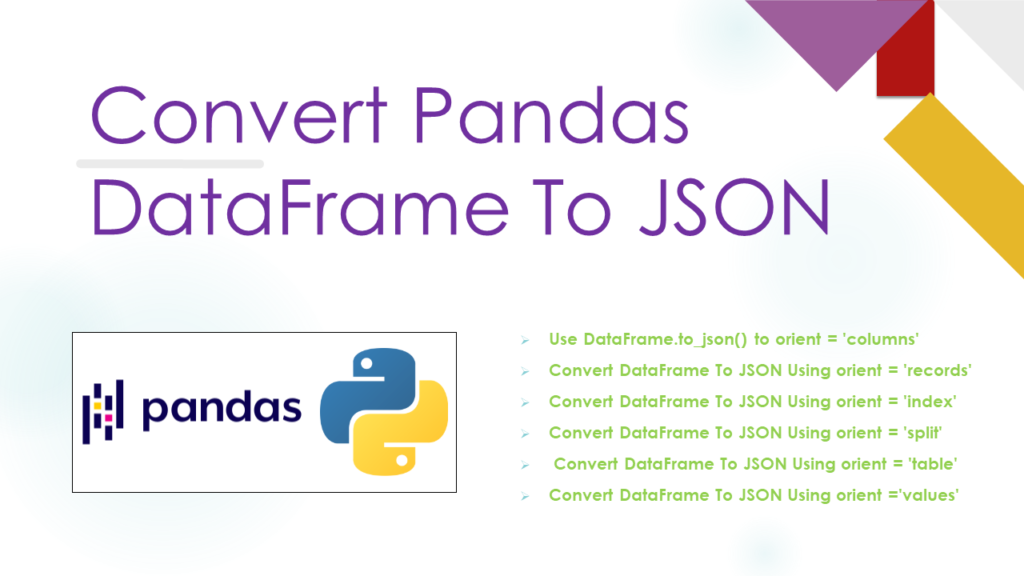You can convert Pandas DataFrame to JSON string by using the DataFrame.to_json() method. This method takes a very important param orient which accepts values ‘columns‘, ‘records‘, ‘index‘, ‘split‘, ‘table‘, and ‘values‘. JSON stands for JavaScript Object Notation. It is used to represent structured data. You can use it, especially for sharing data between servers and web applications.
In this article, I will cover how to convert Pandas DataFrame to JSON String. Pandas DataFrame.to_json() is used to convert a DataFrame to JSON string or store it to an external JSON file. The JSON format depends on what value you use for an orient parameter.
1. Quick Examples of Convert DataFrame To JSON String
If you are in a hurry, below are some quick examples of how to convert DataFrame to JSON String.
# Below are quick example
# Example 1: Use DataFrame.to_json() to orient = 'columns'
df2 = df.to_json(orient = 'columns')
# Example 2: Convert Pandas DataFrame To JSON Using orient = 'records'
df2 = df.to_json(orient = 'records')
# Example 3: Convert Pandas DataFrame To JSON Using orient = 'index'
df2 = df.to_json(orient ='index')
# Example 4: Convert Pandas DataFrame To JSON Using orient = 'split'
df2 = df.to_json(orient = 'split')
# Example 5: Convert Pandas DataFrame To JSON Using orient = 'table'
df2 = df.to_json(orient = 'table')
# Example 6: Convert Pandas DataFrame To JSON Using orient ='values'
df2 = df.to_json(orient ='values')
Now, let’s create a DataFrame with a few rows and columns, execute these examples, and validate the results. Our DataFrame contains column names Courses, Fee, Duration, and Discount.
import pandas as pd
technologies = [
("Spark", 22000,'30days',1000.0),
("PySpark",25000,'50days',2300.0),
("Hadoop",23000,'55days',1500.0)
]
df = pd.DataFrame(technologies,columns = ['Courses','Fee','Duration','Discount'])
print("Create DataFrame:\n", df)
Yields below output.
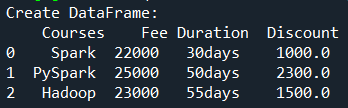
2. Use DataFrame.to_json() to orient = ‘columns’
orient='columns' is a default value, when not specifying the DataFrame.to_json() function uses columns as orient and returns JSON string like a dict {column -> {index -> value}} format.
# Use DataFrame.to_json() to orient = 'columns'
df2 = df.to_json(orient = 'columns')
print("After converting DataFrame to JSONstring:\n", df2)
Yields below output.
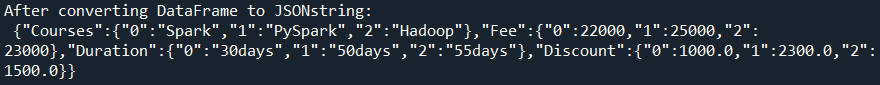
3. Convert DataFrame to JSON Using orient = ‘records’
Use orient='records' to convert DataFrame to JSON in format [{column -> value}, … , {column -> value}]
# Convert Pandas DataFrame To JSON Using orient = 'records'
df2 = df.to_json(orient = 'records')
print("After converting DataFrame to JSON string:\n", df2)
Yields below output.
# Output:
# After converting DataFrame to JSON string:
[{"Courses":"Spark","Fee":22000,"Duration":"30days","Discount":1000.0},{"Courses":"PySpark","Fee":25000,"Duration":"50days","Discount":2300.0},{"Courses":"Hadoop","Fee":23000,"Duration":"55days","Discount":1500.0}]
4. Using orient = ‘index’
use orient='index' to get JSON string in format dict like {index -> {column -> value}}
# Convert Pandas DataFrame To JSON Using orient = 'index'
df2 = df.to_json(orient ='index')
print("After converting DataFrame to JSONstring:\n", df2)
Yields below output.
# Output:
# After converting DataFrame to JSON string:
{"0":{"Courses":"Spark","Fee":22000,"Duration":"30days","Discount":1000.0},"1":{"Courses":"PySpark","Fee":25000,"Duration":"50days","Discount":2300.0},"2":{"Courses":"Hadoop","Fee":23000,"Duration":"55days","Discount":1500.0}}
5. Using orient = ‘split’
You can use orient='split' to convert DataFrame to JSON in format dict like {‘index’ -> [index], ‘columns’ -> [columns], ‘data’ -> [values]}.
# Convert Pandas DataFrame To JSON Using orient = 'split'
df2 = df.to_json(orient = 'split')
print("After converting DataFrame to JSONstring:\n", df2)
Yields below output.
# Output:
# After converting DataFrame to JSONstring:
{"columns":["Courses","Fee","Duration","Discount"],"index":[0,1,2],"data":[["Spark",22000,"30days",1000.0],["PySpark",25000,"50days",2300.0],["Hadoop",23000,"55days",1500.0]]}
6. Using orient = ‘table’
You can use orient = ‘table’ to convert DataFrame to JSON with format dict like {‘schema’: {schema}, ‘data’: {data}}.
# Convert Pandas DataFrame To JSON Using orient = 'table'
df2 = df.to_json(orient = 'table')
print("After converting DataFrame to JSONstring:\n", df2)
Yields below output.
# Output:
# After converting DataFrame to JSONstring:
{"schema":{"fields":[{"name":"index","type":"integer"},{"name":"Courses","type":"string"},{"name":"Fee","type":"integer"},{"name":"Duration","type":"string"},{"name":"Discount","type":"number"}],"primaryKey":["index"],"pandas_version":"0.20.0"},"data":[{"index":0,"Courses":"Spark","Fee":22000,"Duration":"30days","Discount":1000.0},{"index":1,"Courses":"PySpark","Fee":25000,"Duration":"50days","Discount":2300.0},{"index":2,"Courses":"Hadoop","Fee":23000,"Duration":"55days","Discount":1500.0}]}
7. Using orient =’values’
You can also use orient =’values’ to get DataFrame as an array of values.
# Convert Pandas DataFrame To JSON Using orient ='values'
df2 = df.to_json(orient ='values')
print("After converting DataFrame to JSONstring:\n", df2)
Yields below output.
# Output:
# After converting DataFrame to JSONstring:
[["Spark",22000,"30days",1000.0],["PySpark",25000,"50days",2300.0],["Hadoop",23000,"55days",1500.0]]
8. Complete Example For Convert DataFrame To JSON
import pandas as pd
technologies = [
("Spark", 22000,'30days',1000.0),
("PySpark",25000,'50days',2300.0),
("Hadoop",23000,'55days',1500.0)
]
df = pd.DataFrame(technologies,columns = ['Courses','Fee','Duration','Discount'])
print(df)
# Use DataFrame.to_json() to orient = 'columns'
df2 = df.to_json(orient = 'columns')
print(df2)
# Convert Pandas DataFrame To JSON Using orient = 'records'
df2 = df.to_json(orient = 'records')
print(df2)
# Convert Pandas DataFrame To JSON Using orient = 'index'
df2 = df.to_json(orient ='index')
print(df2)
# Convert Pandas DataFrame To JSON Using orient = 'split'
df2 = df.to_json(orient = 'split')
print(df2)
# Convert Pandas DataFrame To JSON Using orient = 'table'
df2 = df.to_json(orient = 'table')
print(df2)
# Convert Pandas DataFrame To JSON Using orient ='values'
df2 = df.to_json(orient ='values')
print(df2)
Frequently Asked Questions on Convert DataFrame To JSON
You can use the to_json() method in Pandas to convert the DataFrame to JSON. For example: df.to_json('output.json', orient='records').
to_json() method? The ‘orient’ parameter specifies the format of the JSON output. Common values include ‘split’, ‘records’, ‘index’, ‘columns’, and ‘values’. The most commonly used for interoperability is ‘records’.
You can use the indent parameter in the to_json() method to print the pretty JSON output while converting a DataFrame. For example: df.to_json('output.json', orient='records', indent=4).
You can pass a subset of columns to the to_json() method to convert only a specific subset of columns to JSON. For example: df[['column1', 'column2']].to_json('output.json', orient='records').
In 'split' orient, the JSON object is split into separate parts for index, columns, and data. In 'records' orient, each row in the DataFrame becomes a separate JSON object in the output.
Conclusion
In this article, you have learned how to convert pandas DataFrame to JSON by using DataFrame.to_json() method and with more examples. For more params use to_json() method from the pandas reference
Happy Learning !!
Related Articles
- Create New Pandas DataFrame By Selecting Specific Columns
- Remove Duplicate Columns From Pandas DataFrame
- Pandas Convert Datetime to Date Column
- Convert Integer to Datetime Type in Pandas
- Pandas – Convert JSON to CSV
- Pandas Read JSON File with Examples
- Pandas Convert JSON to DataFrame
- Pandas DataFrame quantile() Function
- How to Convert Pandas Uppercase Column
- How to Read CSV from String in Pandas
- Pandas Read Text with Examples
- Export Pandas to CSV without Index & Header
- Pandas Read Multiple CSV Files into DataFrame
- How to read CSV without headers in pandas
- Pandas read_csv() with Examples
- Pandas Write DataFrame to CSV
- Convert Pandas Column to Lowercase