In this tutorial, we will see how to list all user HBase tables from the shell and will see syntax, usage, and practice with some examples.
Listing All User Tables from HBase Shell
Use list command to show all user tables in the HBase. List also supports optional regular expression to filter the output. The syntax to list the tables is as follows.
Syntax: list ‘<namespace>:<regular expression>’
Examples:
To show all tables just use list command without any arguments. Namespace will be shown on results when the table belongs to one. None of our tables belongs to any namespace, hence we are not seeing it.
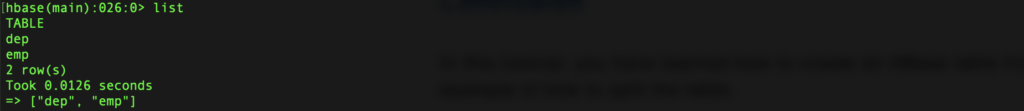
Alternatively, you can also use qualify namespace along with the table name. When the table is not found it returns 0 rows.
List – Filter results with regular expression
In case if you want to filter the results you can use regular expression as shown below

Besides these above examples, there are multiple options you can use to list tables. I will leave these to you to explore.
Next, Let’s see how to describe the HBase table