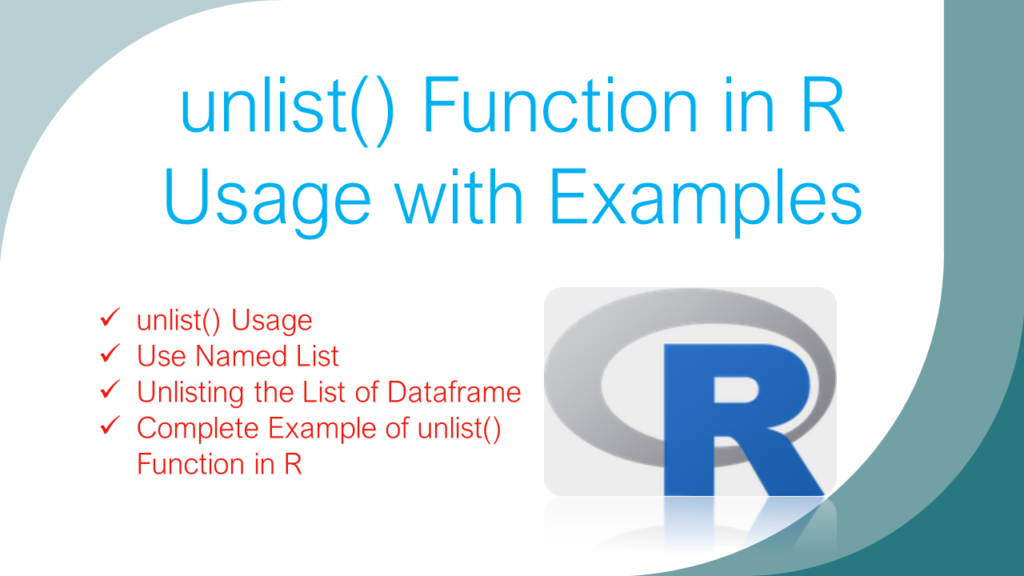unlist() function in R takes a list as an argument and returns a vector. A list in R contains heterogeneous elements meaning can contain elements of different types whereas a vector in R is a basic data structure containing elements of the same data type.
A list can hold characters, numeric, and complex types like data.frame, vector matric e.t.c. To unlist these elements from the list to vector use unlist() function.
1. Syntax of unlist() Function
# Syntax of unlist()
unlist(x, recursive = TRUE, use.names = TRUE)
1.1. Parameters of unlist()
Following are the parameters of unlist() function.
- x – Input R object which you wanted to unlist. It can be a list or vector.
- recursive – Recursively apply unlisting elements of x. Accept values TRUE/FALSE.
- use.names – Use FALE to ignore the names in the vector. Accept values TRUE/FALSE.
1.2. unlist() Return value of unlist()
unlist() function returns a vector with the elements from the list. When used use.names=FALSE it returns a vector without names.
2. R unlist() Usage
Use unlist() function to convert a list to a vector by unlisting the elements from a list. A list in R contains heterogeneous elements meaning can contain elements of different types whereas a vector in R is a basic data structure containing elements of the same data type.
Let’s convert the simple list. first, create a list by using the list() function.
# Create list
li <- list('A','B','C')
print(li)
# unlist() usage
v <- unlist(li)
print(v)
Yields below output.
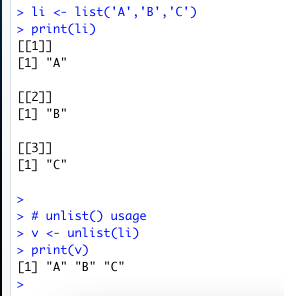
3. Use Named List
Most of the time when we have to use a list in R, we will use a nested list with names, also called a named list. Let’s use the named list on unlist() function and validate the result. Here. I have created a list object with vector values.
# Use unlist() on Named list
li <- list(col1 = c(10, 20, 30),
col2 = c(1, 40, 3),
col3 = c(30, 20))
print(li)
v <- unlist(li)
print(v)
Yields below output. Note that using a named list, creates a vector with names.
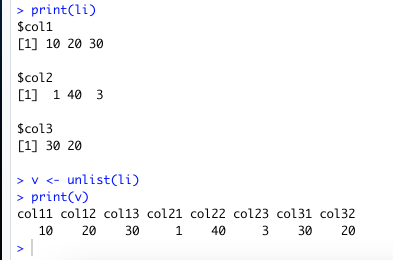
If you don’t want names you can ignore them by using use.names=FALSE.
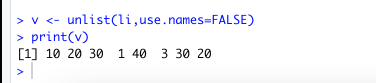
4. Unlisting the List of Dataframe
As I explained in the beginning, a list in R can contain the data frame hence let’s create a list with a dataframe element and convert it to a vector. While unlisting, if you want to return the dataframe column names, you can specify the use.names=TRUE. If you don’t want the column names, you can specify the use.names=FALSE. The following example uses the default option which is use.names=TRUE.
Here, I have a list with a dataframe containing 3 columns col1,col2, and col3.
# Convert List with data.frame
li <- list(data.frame(col1 = c(10, 20, 30),
col2 = c(1, 40, 3),
col3 = c(30, 20,4)) )
print(li)
v <- unlist(li,use.names=FALSE)
print(v)
Yields below output.
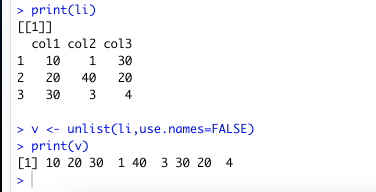
5. Complete Example of unlist() Function in R
Following is a complete example of using unlist() function.
# Create list
li <- list('A','B','C')
print(li)
# unlist() usage
v <- unlist(li)
print(v)
# Create Named list
li <- list(col1 = c(10, 20, 30),
col2 = c(1, 40, 3),
col3 = c(30, 20))
print(li)
# Use unlist() on Named list
v <- unlist(li)
print(v)
6. Conclusion
In this article, you have learned unlist() function in R? unlist function syntax, and usage with different parameters. Finally learned how to change a list into a vector using this function with examples. You can find the complete example from this article at Github R Programming Examples Project.
Related Articles
- Explain Character Vector in R?
- How to Get Vector Length in R?
- Add or Append Element to Vector in R?
- How to Remove NA from Vector?
- How to Create a Vector in R?
- How to Create a DataFrame From Vectors?
- How to Create Empty Vector in R?
- Create Character Vector in R?
- How to Convert Vector to List in R?
- How to Convert List to Vector in R?
- How to Concatenate Vector in R?
- Merge Vector Elements into String in R?
- How to Subset Vector in R?
- How to Sort Vector in R?
- How to Convert List to String?
- Add/append an element to list in R