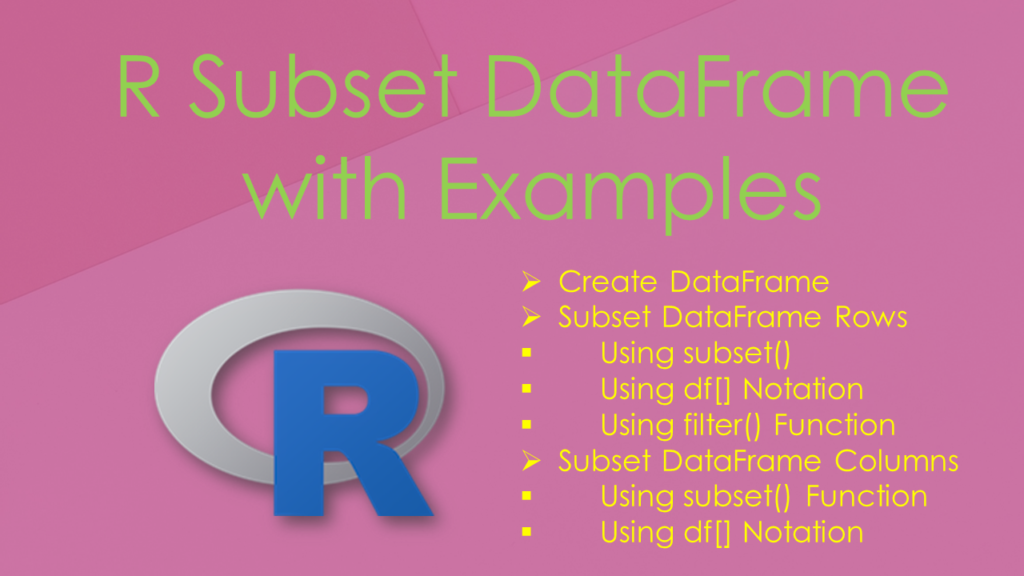To get the subset of the data frame based on rows & columns in R, you can use the basic R subset() function, square bracket notation df[], or filter() from dplyr package. The subset() is a versatile R function that allows to subset the data frame based on specified conditions for the rows and columns (In R terms observations & variables). In this article, I will explain different ways of subsetting a data frame based on rows and columns.
Related: In R, you can also subset the vectors and matrices.
Key Points-
- The
subset()function allows you to extract rows and columns based on specified conditions. - You can use logical operators like
==,&,|, and%in%to define conditions for row subsetting. df[]notation uses square brackets to extract specific rows and columns by index or name.filter()from dplyr is a more versatile function for subsetting data frames based on conditions.- Both
subset()anddf[]allow combining conditions with logical operators.
1. Create DataFrame
Let’s create a DataFrame in R, and run the examples to subset the data.frame (DataFrame) by rows and columns.
# Create DataFrame
df <- data.frame(
id = c(10,11,12,13,14,15,16,17),
name = c('sai','ram','deepika','sahithi','kumar','scott','Don','Lin'),
gender = c('M','M',NA,'F','M','M','M','F'),
dob = as.Date(c('1990-10-02','1981-3-24','1987-6-14','1985-8-16',
'1995-03-02','1991-6-21','1986-3-24','1990-8-26')),
state = c('CA','NY',NA,NA,'DC','DW','AZ','PH'),
row.names=c('r1','r2','r3','r4','r5','r6','r7','r8')
)
df
Yields below output.
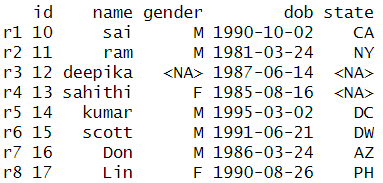
2. Subset DataFrame by Rows
In R, a subset() function is used to subset the data frame by the observations and variables. Also used to get a subset of vectors and a subset of matrices.
2.1 Syntax of the subset()
Below is the syntax of the subset() function
# Syntax of the subset() function
subset(x, subset, select, drop = FALSE, …)
This function takes four arguments where the first argument is the input object x, the second argument is the subset expression, the third is to specify what variables to select, and the fourth argument is drop.
This function returns a subset of a data frame by rows and columns based on a specific condition.
# Subset a data frame by specifed row name
subset(df, subset=rownames(df) == 'r1')
# Output:
# id name gender dob state
# r1 10 sai M 1990-10-02 CA
# subset a data frame by vector of row names(multiple rows)
subset(df, rownames(df) %in% c('r1','r2','r3'))
# Output:
# id name gender dob state
# r1 10 sai M 1990-10-02 CA
# r2 11 ram M 1981-03-24 NY
# r3 12 deepika <NA> 1987-06-14 <NA>
# subset a data frame based on condition
subset(df, gender == 'M')
# Output:
# id name gender dob state
# r1 10 sai M 1990-10-02 CA
# r2 11 ram M 1981-03-24 NY
# r5 14 kumar M 1995-03-02 DC
# r6 15 scott M 1991-06-21 DW
# r7 16 Don M 1986-03-24 AZ
# subset a data frame by condition with %in%
subset(df, state %in% c('CA','DC'))
# Output:
# id name gender dob state
# r1 10 sai M 1990-10-02 CA
# r5 14 kumar M 1995-03-02 DC
# subset a data farme by multiple conditions using |
subset(df, gender == 'M' | state == 'PH')
# Output:
# id name gender dob state
# r1 10 sai M 1990-10-02 CA
# r2 11 ram M 1981-03-24 NY
# r5 14 kumar M 1995-03-02 DC
# r6 15 scott M 1991-06-21 DW
# r7 16 Don M 1986-03-24 AZ
# r8 17 Lin F 1990-08-26 PH
# subset a data frame by multiple conditions using &
subset(df, gender == 'M' & state %in% c('CA','NY'))
# Output:
# id name gender dob state
# r1 10 sai M 1990-10-02 CA
# r2 11 ram M 1981-03-24 NY
2.1 Using df[] Notation
By using bracket notation on the R data frame we can subset the data frame by rows based on single/multiple/range of row indexes, column values, and single/multiple conditions.
# Subset a data frame by Row Index
df[3,]
# Output:
# id name gender dob state
# r3 12 deepika <NA> 1987-06-14 <NA>
# Subset a data frame by List of row indexex
df[c(3,4,6),]
# Output:
# id name gender dob state
# r3 12 deepika <NA> 1987-06-14 <NA>
# r4 13 sahithi F 1985-08-16 <NA>
# r6 15 scott M 1991-06-21 DW
# Select Rows by Index Range
df[3:6,]
# Output:
# id name gender dob state
# r3 12 deepika <NA> 1987-06-14 <NA>
# r4 13 sahithi F 1985-08-16 <NA>
# r5 14 kumar M 1995-03-02 DC
# r6 15 scott M 1991-06-21 DW
# Subset a data frame by column value
df[df$gender == 'M',]
# Output:
# id name gender dob state
# r1 10 sai M 1990-10-02 CA
# r2 11 ram M 1981-03-24 NY
# NA NA <NA> <NA> <NA> <NA>
# r5 14 kumar M 1995-03-02 DC
# r6 15 scott M 1991-06-21 DW
# r7 16 Don M 1986-03-24 AZ
# Subset a data frame by vector ofcolumn Values
df[df$state %in% c('CA','AZ','PH'),]
# Output:
# id name gender dob state
# r1 10 sai M 1990-10-02 CA
# r7 16 Don M 1986-03-24 AZ
# r8 17 Lin F 1990-08-26 PH
# Subset a data frame byrows based on multiple conditions
df[df$gender == 'M' & df$id > 15,]
# Output:
# id name gender dob state
# r7 16 Don M 1986-03-24 AZ
3. Subset DataFrame Columns
In this section, I will cover how to subset DataFrame (data.frame) columns by using the subset() method, df[] notation, and filter() from dplyr package.
3.1 Using subset() Function
The below examples subset’s DataFrame (data.frame) columns by name and index.
#subset a data frame column Names
subset(df,gender=='M',select=c('id','name','gender'))
# Output:
# id name gender
# r1 10 sai M
# r2 11 ram M
# r5 14 kumar M
# r6 15 scott M
# r7 16 Don M
# subset a data frame by column Indexes
subset(df,gender=='M',select=c(1,2,3))
# Output:
# The output same as the above
3.2 Using df[] Notation
By using df[] notation you can also subset the columns. From the following, the example gets the columns with indices 2 and 3 and the second gets the same result but uses the column names.
# Subset a data frame by vector of columns with indices 2 & 3
df[,c(2,3)]
or
# Subset a data frame by vector of columns with name and gender
df[,c('name','gender')]
# Output:
# name gender
# r1 sai M
# r2 ram M
# r3 deepika <NA>
# r4 sahithi F
# r5 kumar M
# r6 scott M
# r7 Don M
# r8 Lin F
4. Using filter() Function
Alternatively, you can use the filter() function from the dplyr package to select the specific rows from the data frame. To use this package, you must first install it with the command install.packages('dplyr') and then load it into your environment with library(dplyr).
# Using dplyr::filter subset a data frame
dplyr::filter(df, state %in% c("CA", "AZ", "PH"))
# Output:
# id name gender dob state
# r1 10 sai M 1990-10-02 CA
# r7 16 Don M 1986-03-24 AZ
# r8 17 Lin F 1990-08-26 PH
5. Complete Example of R Subset Data Frame
# Create DataFrame
df <- data.frame(
id = c(10,11,12,13,14,15,16,17),
name = c('sai','ram','deepika','sahithi','kumar','scott','Don','Lin'),
gender = c('M','M',NA,'F','M','M','M','F'),
dob = as.Date(c('1990-10-02','1981-3-24','1987-6-14','1985-8-16',
'1995-03-02','1991-6-21','1986-3-24','1990-8-26')),
state = c('CA','NY',NA,NA,'DC','DW','AZ','PH'),
row.names=c('r1','r2','r3','r4','r5','r6','r7','r8')
)
df
# subset by row name
subset(df, subset=rownames(df) == 'r1')
# subset row by vector of row names
subset(df, rownames(df) %in% c('r1','r2','r3'))
# subset by condition
subset(df, gender == 'M')
# subset by condition with %in%
subset(df, state %in% c('CA','DC'))
# subset by multiple conditions using |
subset(df, gender == 'M' | state == 'PH')
# subset by multiple conditions using &
subset(df, gender == 'M' & state %in% c('CA','NY'))
# subset Rows by Index
df[3,]
# subset Rows by List of Index Values
df[c(3,4,6),]
# subset Rows by Index Range
df[3:6,]
# subset Rows by column value
df[df$gender == 'M',]
# subset Rows by vector of Values
df[df$state %in% c('CA','AZ','PH'),]
# subset Rows by Checking multiple conditions
df[df$gender == 'M' & df$id > 15,]
# Using dplyr::filter
dplyr::filter(df, state %in% c("CA", "AZ", "PH"))
# Subset columns by Name
subset(df,gender=='M',select=c('id','name','gender'))
# subset columns by Index
subset(df,gender=='M',select=c(1,2,3))
# subset columns with indices 2 & 3
df[,c(2,3)]
# subset columns name and gender
df[,c('name','gender')]
6. Conclusion
In this article, I have explained how to subset a data frames in R is a common task and can be achieved through different methods, such as subset(), square bracket notation df[], and filter() functionfrom dplyr, is essential for effective data manipulation and analysis in R.
Related Articles
- How to Select Rows by Index in R with Examples
- How to Select Rows by Condition in R with Examples
- How to Select Rows by Column Values in R
- R filter() function from dplyr package
- R select() function from dplyr package
- R mutate() function from dplyr package
- How to select rows by name in R?
- How to subset dataframe by column value in R?
- How to filter dataframe by column value?