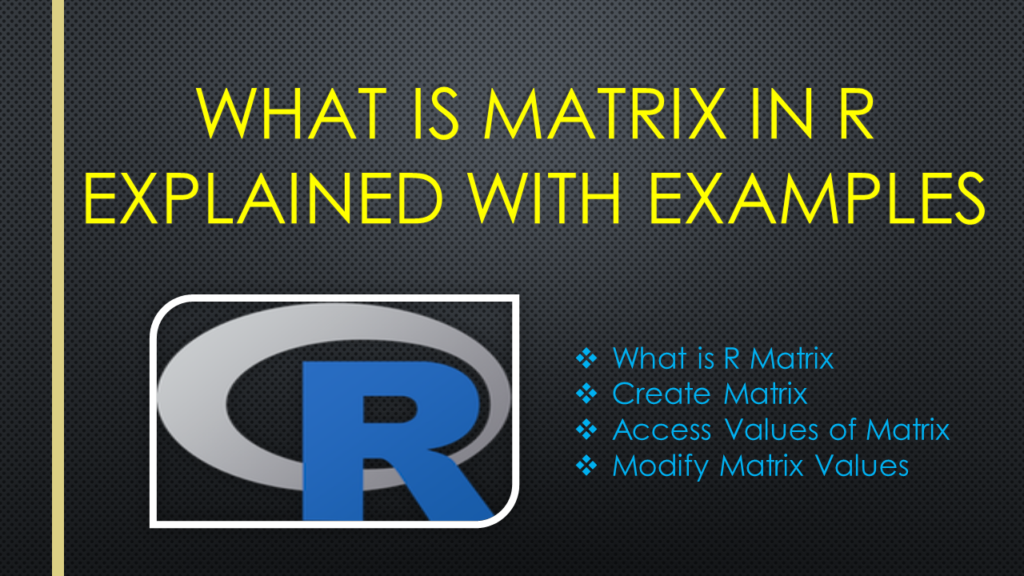A matrix in R is a two-dimensional data structure that organizes elements into rows and columns. It extends the concept of a vector to a table-like structure, where each element must be of the same data type. Matrices are widely used in linear algebra, statistics, and numerical computations, offering a structured and efficient way to handle two-dimensional data.
Matrices are created using the matrix() function, specifying the data and dimensions (number of rows and columns). Elements within a matrix are accessed using row and column indices, and various mathematical operations, including addition, subtraction, and multiplication, can be performed on matrices.
1. What is R Matrix?
In R, a matrix is a two-dimensional data structure that contains elements of the same data type arranged in rows and columns. It is an extension of a vector, which is a one-dimensional structure. A Matrix is a collection of two or more R Vectors. R Data Frame is another data structure with two dimensional to store elements of different data types.
Here are some key characteristics of matrices in R:
- Dimension: A matrix has two dimensions, rows, and columns. You can think of it as a table or a grid where data is organized in a structured way.
- Homogeneous Data Type: All elements within a matrix must be of the same data type. This means that you cannot have a mix of numbers, characters, or other data types in the same matrix.
- Creation: Matrices can be created using the
matrix()function in R. You provide a vector of data, the number of rows, and the number of columns. Optionally, you can specify row and column names. - Indexing: You can access individual elements of a matrix using square brackets
[row, column]notation, whererowis the row index andcolumnis the column index. - Operations: Matrices support various mathematical operations, including addition, subtraction, multiplication, and transposition. Matrix multiplication is performed using the
%*%operator. - Functions: R provides functions for working with matrices, such as
dim()to get the dimensions,rownames()andcolnames()to get row and column names, andapply()for applying a function over the rows or columns. - Special Matrices: R supports special types of matrices, such as identity matrices (created using
diag()), diagonal matrices, and sparse matrices. - Transpose: You can transpose a matrix using the
t()function, which swaps its rows and columns.
2. Create Matrix
By using the matrix() function in R you can create a matrix object by specifying the data and dimensions (number of rows and columns). An element in a matrix is accessed by using row and column indices, and various mathematical operations, including addition, subtraction, and multiplication, can be performed on matrices.
# Create R matrix
data <- c(10,11,12,13,14,15,16,17,18)
my_matrix <- matrix(data,nrow=3,ncol=3,byrow=TRUE)
my_matrix
Yields below output.
# Output:
[,1] [,2] [,3]
[1,] 10 11 12
[2,] 13 14 15
[3,] 16 17 18
3. Access Values of Matrix
Elements in a matrix can be accessed using square brackets and specifying the row and column indices. R uses 1-based indexing, meaning the first element of a matrix is accessed with the index 1, not 0. Keep this in mind to avoid off-by-one errors.
# Access element
element <- my_matrix[2, 3]
print(element)
# Incorrect indexing
element <- my_matrix[0, 1] # This will result in an error
Here, my_matrix[2, 3] refers to the element in the second row and third column.
Operations in Matrices
You can perform various operations on matrices, such as addition, subtraction, and multiplication:
# Create another matrix for demonstration
another_matrix <- matrix(c(9, 8, 7, 6, 5, 4, 3, 2, 1), nrow = 3, ncol = 3)
# Matrix addition
result_matrix <- my_matrix + another_matrix
# Print the result
print(result_matrix)
Matrix Multiplication:
Matrix multiplication is performed using the %*% operator:
# Matrix multiplication
mult_result <- my_matrix %*% another_matrix
# Print the result
print(mult_result)
Functions for Matrices:
R provides various functions for working with matrices, such as dim() to get the dimensions, rownames() and colnames() to get row and column names, and apply() for applying a function over the rows or columns.
Special Types of Matrices:
R supports special types of matrices, such as identity matrices, diagonal matrices, and sparse matrices. Functions like diag() can be used to create these types of matrices.
# Create an identity matrix
identity_matrix <- diag(3)
print(identity_matrix)
Matrix Transposition:
You can transpose a matrix using the t() function:
# Transpose the matrix
transposed_matrix <- t(my_matrix)
print(transposed_matrix)
Matrices are widely used in linear algebra, statistical analysis, and numerical computations in R. They provide a convenient way to organize and manipulate two-dimensional data.
Conclusion
In this article, you have learned what is a matrix in R Programming? how to create it? and access its elements. Matrix is a data structure that is used to store values in two-dimensional rows and columns and all elements should be of the same basic type.
- All elements within a matrix must be of the same data type, ensuring homogeneity.
- It serves as a collection of two or more R vectors, with each vector representing a row or column in the matrix.
- This tabular structure allows for efficient manipulation and analysis of data. Additionally, similar to matrices, R also features a data structure called a data frame, which is two-dimensional and designed to store elements of different data types.
- Data frames offer a versatile way to handle and analyze heterogeneous data, making them a valuable tool in the realm of data analysis and statistics in R.