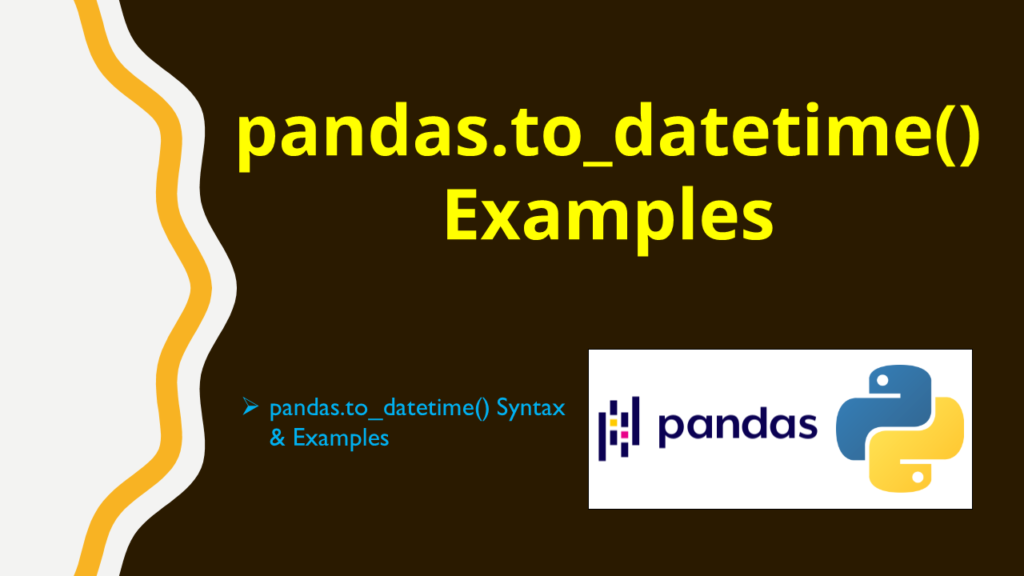2. Pandas.to_datetime() Syntax & Examples
Below is the syntax of the Pandas.to_datetime() method.
# Pandas.to_datetime() syntax
Pandas.to_datetime(arg, errors='raise', dayfirst=False, yearfirst=False,
utc=None, format=None, exact=True, unit=None,
infer_datetime_format=False, origin='unix', cache=True)
arg– An integer, string, float, list, or DataFrame/dict_like object to convert into a Datetime object.errors– Take valuesraise,ignoreorcoerce. if ‘raise’ is used, raise a KeyError when a dict-like mapper, index, or column contains labels that are not present in the Index being transformed. Default set toignore.dayfirst– default set False, Boolean value places day first if True.yearfirst– Boolean value places year first if True, the default set False.utc– Boolean value, Returns the time in UTC DatetimeIndex if True.format– String input to tell the position of the day, month, and year. default set None.exact– Boolean value, If True, requires an exact format match. – If False, allow the format to match anywhere in the target string.infer_datetime_formatbool– If True and no format is given, attempt to infer the format of the datetime strings based on the first non-NaN element. the default set False.
Now, let’s create a DataFrame with a few rows and columns, execute the above examples and validate results. Our DataFrame contains column names Courses, Fee, Duration, Discount and Inserted.
# Pandas.to_datetime() Syntax & Examples
import pandas as pd
from datetime import datetime, timedelta
from Pandas import DataFrame
df = DataFrame.from_dict(
{'Courses':["Spark","Hadoop","Pandas"],
'Fee' :[20000,25000,30000],
'Duration':['30days','40days','35days'],
'Discount':[1000,2500,1500],
'Inserted': ["11/22/2021, 10:39:24","11/22/2021, 10:39:24","11/22/2021, 10:39:24"]},
orient='index',
columns=['A','B','C']).T
print(df)
Yields below output. Note that Inserted column on the DataFrame has datetime in the format of "%m/%d/%Y, %H:%M:%S"
# Output:
Courses Fee Duration Discount Inserted
A Spark 20000 30days 1000 11/22/2021, 10:39:24
B Hadoop 25000 40days 2500 11/22/2021, 10:39:24
C Pandas 30000 35days 1500 11/22/2021, 10:39:24
Related Articles
- Select Pandas DataFrame Rows Between Two Dates
- How to Format Pandas Datetime?
- Pandas DatetimeIndex Usage Explained
- Convert Pandas DatetimeIndex to String
- Pandas Convert Datetime to Seconds
- Sort Pandas DataFrame by Date (Datetime)
- Pandas Extract Year from Datetime
- Pandas Get Day, Month and Year from DateTime
- Pandas Extract Month and Year from Datetime
- Pandas Convert Integer to Datetime Type
- Pandas Convert Datetime to Date Column
- Pandas Convert Date (datetime) to String Format
- Pandas Convert Multiple Columns To DateTime Type
- Pandas Convert Column To DateTime