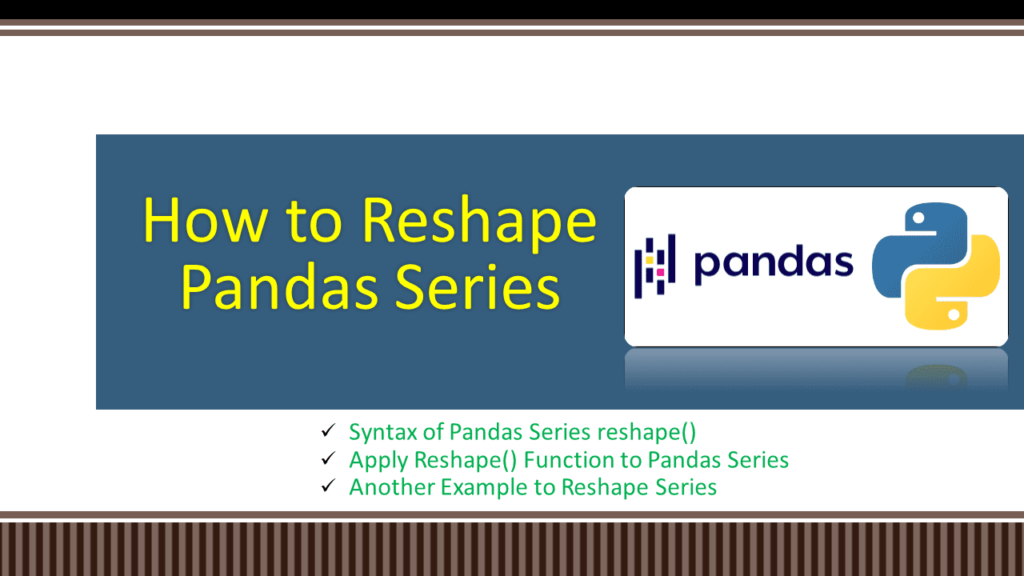We can reshape the pandas series by using series.values.reshape() function. This reshape() function takes the dimension you wanted to reshape to. Note that this literally doesn’t reshare the Series instead, it reshapes the output of Series.values which is a NumPy Ndarray.
Before going to know the usage of reshape() we need to know about shape(), which is the number of elements in each dimension. Reshaping allows us to add or remove dimensions in an array. Reshape allows us to change the number of elements in each dimension.
Key Points –
- Reshaping a Pandas Series involves altering its structure or arrangement to better suit analytical needs.
- Pandas provides various methods like
reshape(),stack(),unstack(),pivot(), andpivot_table()for reshaping Series data. - Reshaping can involve changing the Series from long to wide format or vice versa, rearranging the index or columns, or aggregating data based on specific criteria.
- Understanding the data’s current structure and the desired outcome is crucial for selecting the appropriate reshaping method.
1. Quick Examples of Reshap Pandas Series
If you are in a hurry, below are some quick examples of how to reshape the Series.
# Below are the quick examples
# Example 1:apply reshape() function to pandas series
ser2 = ser.values.reshape((2,3))
# Example 2: use reshape pandas series
arr = ser.values
ser2 = arr.reshape((2, 3))
# Example 3: Get reshape series using array.reshape() function
array = ['Spark','PySpark','Pandas','NumPy','Python',"Oracle"]
ser = pd.Series(array)
arr = ser.values
ser2 = arr.reshape((3, 2))
2. Syntax of Pandas Series reshape()
Following is the syntax of the Pandas Series reshape() function.
# Syntax of reshape()
Pandas.Series.values.reshape((dimension))
It returns an ndarray along with a specified shape.
Now, let’s create pandas series using a list of values.
import pandas as pd
# Create a Series
ser = pd.Series([2, 5, 8, 3, 6, 9])
print(ser)
4. Apply Reshape() Function to Pandas Series
Use series.values.reshape() function we can change the dimensions of the array. Here I will apply reshape() function to pandas series it will return the specified shape array.
# Apply reshape() function to pandas series
ser2 = ser.values.reshape((2,3))
print(ser2)
# Use reshape pandas series
arr = ser.values
ser2 = arr.reshape((2, 3))
print(ser2)
Yields below output.
# Output:
[[2 5 8]
[3 6 9]]
5. Another Example of Reshape Series
Here I will create pandas series using array, then apply reshape() function to given pandas series, it will return the specified shape of the array.
# Get reshape series using array.reshape() function
array = ['Spark','PySpark','Pandas','NumPy','Python',"Oracle"]
ser = pd.Series(array)
arr = ser.values
ser2 = arr.reshape((3, 2))
print(ser2)
Yields below output.
# Output:
[['Spark' 'PySpark']
['Pandas' 'NumPy']
['Python' 'Oracle']]
6. Complete Example For Reshap Pandas Series
import pandas as pd
# Create a Series
ser = pd.Series([2, 5, 8, 3, 6, 9])
print(ser)
# Apply reshape() function to pandas series
ser2 = ser.values.reshape((2,3))
print(ser2)
# Use reshape pandas series
arr = ser.values
ser2 = arr.reshape((2, 3))
print(ser2)
# Get reshape series using array.reshape() function
array = ['Spark','PySpark','Pandas','NumPy','Python',"Oracle"]
ser = pd.Series(array)
arr = ser.values
ser2 = arr.reshape((3, 2))
print(ser2)
Frequently Asked Questions on Reshape Pandas Series
Reshaping in Pandas Series refers to the process of altering the structure or arrangement of the data to facilitate analysis or to meet specific requirements.
You may need to reshape a Series when you want to transform data from long to wide format or vice versa, rearrange the index or columns, or aggregate data based on certain criteria.
Reshaping typically does not alter the underlying data; instead, it rearranges its presentation. However, improper use of reshaping methods or incorrect interpretation of the reshaped data could lead to erroneous conclusions. Always validate the results after reshaping to ensure data integrity.
Reshaping operations in Pandas are reversible. You can often revert the data to its original shape using appropriate inverse reshaping methods or by keeping track of the transformation steps.
Conclusion
In this article, I have explained how to reshape the pandas series using series.values.reshape(), array.reshape() functions with examples.
Happy Learning !!
Related Articles
- Convert Pandas Series of Lists to One Series
- How to create Pandas Series in Python
- How to Convert List to Pandas Series
- Convert Pandas DataFrame to Series
- Pandas Remove Elements From Series
- Pandas Series round() Function
- Pandas Series filter() Function
- Pandas Series iloc[] Function
- How to Sort pandas Series
- Pandas Series map() Function
- Pandas Series.clip() Function
- How to replace Pandas Series?
- How to append Pandas Series?
- Check values are Pandas Series unique
- How to rename Pandas Series?
- Pandas series.str.get() Function
- How to get floor or ceil values of Pandas Series?
- How to get Values from Pandas Series?