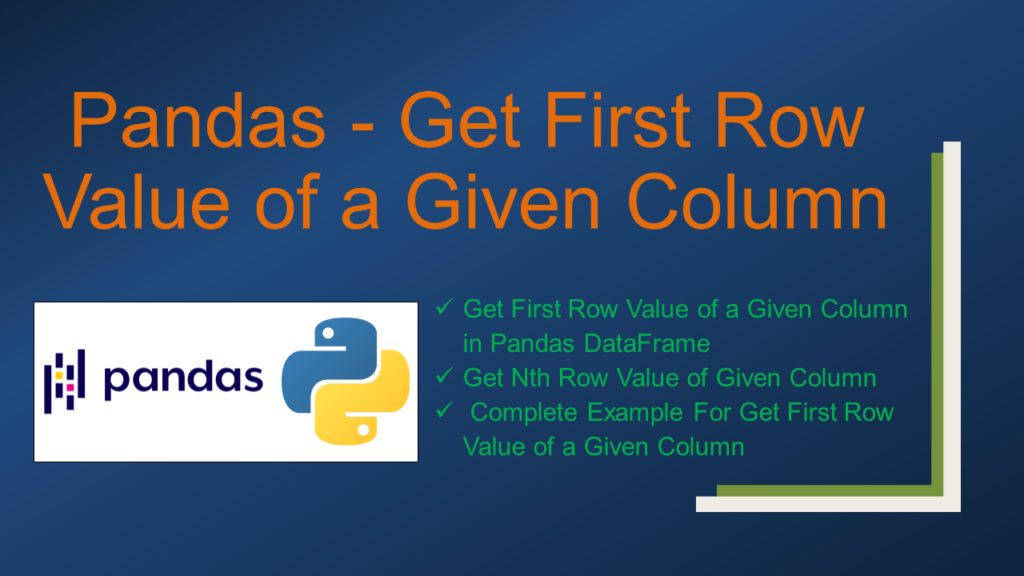To get the value of the first row of a given column use pandas.DataFrame.iloc[] property. In this article, I will explain how to get the first row and nth row value of a given column (single and multiple columns) from Pandas DataFrame with examples.
Key Points –
- Use the
.ilocor.locaccessor to select the first row and the desired column, based on either integer-location or label-based - Access the first row value of a specific column in Pandas using the
locmethod, specifying the row index (usually 0 for the first row) and the column name. - Alternatively, employ the
ilocmethod to get the first row value based on integer location. Specify the row index (0) and the column index (or name) to extract the desired value. - Use dot notation to directly access the first row value of a column by treating the column as an attribute of the DataFrame. For example,
df.column_name.iloc[0]ordf.column_name.loc[0] - Use the
head(1)method to obtain the first row of the DataFrame, and then access the value of the desired column from this single-row DataFrame. - The
atmethod provides a fast and efficient way to access a single value by label. Specify the row label (index) and column name to retrieve the first row value of the given column.
1. Quick Examples to Get First Row Value of Given Column
Below are some quick examples of how to get first row values of the given column in Pandas DataFrame.
# Get first row of a given column
df['Courses'].iloc[0]
# Get first row values of multiple column
df[['Courses','Fee']].iloc[0]
# Get Nth row value of given column
df[['Courses','Fee']].iloc[2]
# Using column index
df.iloc[0,0]
df.iloc[1,2]
# Using row label & column label
df.loc["r2","Fee"]
Now, let’s create a Pandas DataFrame with a few rows and columns, execute these examples and validate results. Our DataFrame contains column names Courses, Fee, Duration, and Discount.
# Create a Pandas DataFrame.
import pandas as pd
technologies = {
'Courses':["Spark","PySpark","Python","pandas"],
'Fee' :[20000,25000,22000,30000],
'Duration':['30days','40days','35days','50days'],
'Discount':[1000,2300,1200,2000]
}
index_labels=['r1','r2','r3','r4']
df = pd.DataFrame(technologies,index=index_labels)
print(df)
Yields below output.
# Output:
Courses Fee Duration Discount
r1 Spark 20000 30days 1000
r2 PySpark 25000 40days 2300
r3 Python 22000 35days 1200
r4 pandas 30000 50days 2000
2. Get First Row Value of a Given Column in Pandas DataFrame
Pandas.DataFrame.iloc[] is used to get the value of any cell by providing a row and column index. I will use this to get the first-row value of any given column. The below example gets first row value of column Courses.
# To get first row of a given column.
df2=df['Courses'].iloc[0]
print(df2)
# Output:
# Spark
Alternatively, To get the first-row value of a given column in a Pandas DataFrame. Replace ‘r1’ with the actual index of the row you want, and ‘Courses’ with the name of the column you are interested in. The at method is used for quick label-based access to a single value.
# Get the first row value of the 'Courses' column
df = df.at['r1', 'Courses']
print(df)
# Output:
# Spark
You can also get the same just by using iloc[] or loc[] as it takes both row and column and gets you the value of the cell.
# Using row label & column label
df.loc["r2","Fee"]
# Using column Index
df.iloc[0,0]
df.iloc[1,2]
3. Get First Row Value of Multiple Column
Similarly, you can also get the first row values of multiple columns from the DataFrame using iloc[] property.
# To get first row values of multiple column
df2 = df[['Courses','Fee']].iloc[0]
print(df2)
# Get the first row values
# Of multiple columns
df2 = df.iloc[0, :2]
print(df2)
In the above example, df.iloc[0, :2] extracts the values from the first row for the first two columns (‘Courses’ and ‘Fee’). Adjust the column indices (:2) based on the columns you are interested in. This example yields the below output.
# Output:
Courses Spark
Fee 20000
Name: r1, dtype: object
4. Get Nth Row Value of the Given Column
To get the Nth row values of specific columns in a Pandas DataFrame. By now you would know that using the same approach you can get the Nth row values of given column in Pandas DataFrame. Below example returns for 3rd row. (index starts from zero)
# To get Nth row values of given columns
row_index = 2
selected_columns = ['Courses', 'Fee']
df2 = df[selected_columns].iloc[row_index]
print(df2)
# To get Nth row value of given column
df2=df[['Courses','Fee']].iloc[2]
print(df2)
This code will print the values in the specified columns (‘Courses’ and ‘Fee’) for the row with index 2. Adjust the row_index and selected_columns according to your specific needs. Yields below output.
# Output:
Courses Python
Fee 22000
Name: r3, dtype: object
5. Complete Example For Get First Row Value of a Given Column
import pandas as pd
technologies = {
'Courses':["Spark","PySpark","Python","pandas"],
'Fee' :[20000,25000,22000,30000],
'Duration':['30days','40days','35days','50days'],
'Discount':[1000,2300,1200,2000]
}
index_labels=['r1','r2','r3','r4']
df = pd.DataFrame(technologies,index=index_labels)
print(df)
# To get first row of a given column.
df['Courses'].iloc[0]
print(df)
# To get First row values of Multiple Column.
df[['Courses','Fee']].iloc[0]
print(df)
# To get Nth row value of given column.
df[['Courses','Fee']].iloc[2]
print(df)
# Using column Index
print(df.iloc[0,0])
print(df.iloc[1,2])
# Using row label & column label
print(df.loc["r2","Fee"])
Frequently Asked Questions on Get First Row Value of a Given Column
To get the first row value of a specific column in a Pandas DataFrame, you can use various methods, including iloc, loc, or direct attribute access.
You can use the loc method to achieve the same result for getting the first row value of a specific column in a Pandas DataFrame.
You can directly access a column as an attribute in a Pandas DataFrame. This is a convenient and concise way to retrieve column values. For example, replace ‘Column_Name’ with the actual name of the column you want to access. This syntax treats the column as an attribute of the DataFrame, and you can then use the .iloc[0] to get the value in the first row.
To get the first row values of multiple columns in a Pandas DataFrame, you can use the iloc method with the column indices.
If you want to get the Nth row value of a specific column in a Pandas DataFrame, you can use similar methods.
Using iloc (Integer Location), and Using loc (Label-based Location).
You can use at for label-based access and iat for integer position access. These methods (at and iat) are more efficient than loc and iloc when you’re accessing a single value in a DataFrame. They are particularly useful when dealing with large datasets or when you need to perform repeated single-value lookups.
Conclusion
In this article, you have learned how to get the first row of a given single column, multiple columns and for N th row of selected columns with examples.
Related Articles
- How to Find Unique Values From Columns in pandas DataFrame
- How to Convert Row to Column Header in pandas DataFrame
- Pandas Get List of All Duplicate Rows in DataFrame
- Pandas Replace Single and Multiple Column values in DataFrame
- How to Select Rows From List of Values in Pandas DataFrame
- Pandas Get Row Number of DataFrame
- Pandas Get First Column of DataFrame as Series?
- Pandas Get Floor or Ceil of Series
- Pandas iterate over the columns of the DataFrame
- Pandas loc[] attribute multiple conditions
- Pandas Series loc[] attribute
- How to Slice Columns in Pandas DataFrame