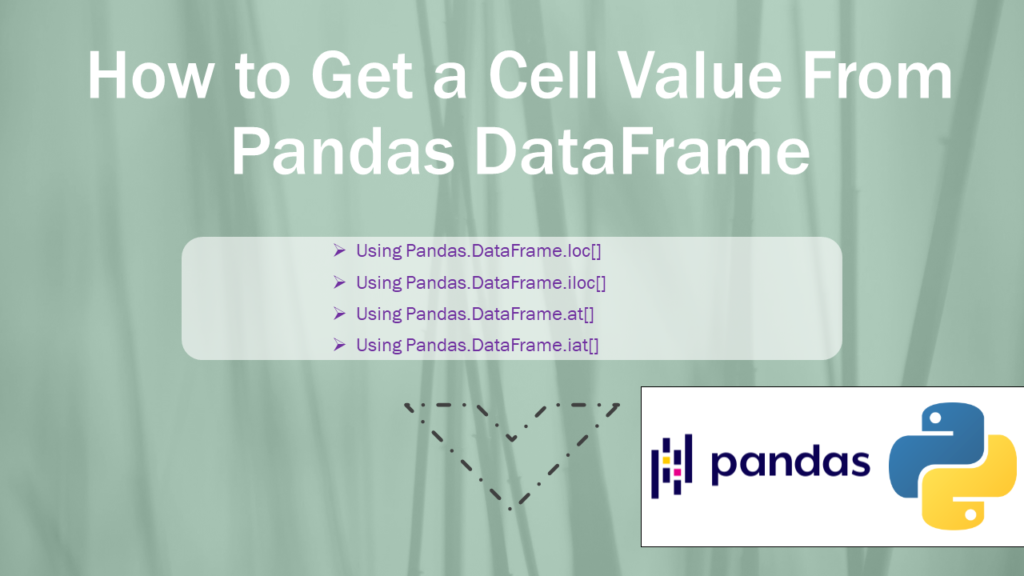You can use DataFrame properties loc[], iloc[], at[], iat[] and other ways to get/select a cell value from a Pandas DataFrame. Pandas DataFrame is structured as rows & columns like a table, and a cell is referred to as a basic block that stores the data. Each cell contains information relating to the combination of the row and column.
loc[] & iloc[] are also used to select rows from pandas DataFrame and select columns from pandas DataFrame.
1. Quick Examples of Get Cell Value of DataFrame
If you are in a hurry, below are some quick examples of how to select cell values from Pandas DataFrame.
# Below are some quick examples
# Using loc[]. Get cell value by name & index
print(df.loc['r4']['Duration'])
print(df.loc['r4'][2])
# Using iloc[]. Get cell value by index & name
print(df.iloc[3]['Duration'])
print(df.iloc[3,2])
# Using DataFrame.at[]
print(df.at['r4','Duration'])
print(df.at[df.index[3],'Duration'])
# Using DataFrame.iat[]
print(df.iat[3,2])
# Get a cell value
print(df["Duration"].values[3])
# Get cell value from last row
print(df.iloc[-1,2])
print(df.iloc[-1]['Duration'])
print(df.at[df.index[-1],'Duration'])
Now, let’s create a DataFrame with a few rows and columns and execute some examples, and validate the results. Our DataFrame contains column names Courses, Fee, Duration, Discount.
# Create DataFrame
import pandas as pd
technologies = {
'Courses':["Spark","PySpark","Hadoop","Python","pandas"],
'Fee' :[24000,25000,25000,24000,24000],
'Duration':['30day','50days','55days', '40days','60days'],
'Discount':[1000,2300,1000,1200,2500]
}
index_labels=['r1','r2','r3','r4','r5']
df = pd.DataFrame(technologies, index=index_labels)
print("Create DataFrame:\n", df)
Yields below output.
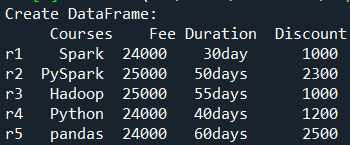
2. Using DataFrame.loc[] to Get a Cell Value by Column Name
In Pandas, DataFrame.loc[] property is used to get a specific cell value by row & label name(column name). Below all examples return a cell value from the row label r4 and Duration column (3rd column).
# Using loc[]. Get cell value by name & index
print(df.loc['r4']['Duration'])
print(df.loc['r4','Duration'])
print(df.loc['r4'][2])
Yields below output. From the above examples df.loc['r4'] returns a pandas Series.
# Output:
40days
3. Using DataFrame.iloc[] to Get a Cell Value by Column Position
If you want to get a cell value by column number or index position use DataFrame.iloc[], index position starts from 0 to length-1 (index starts from zero). In order to refer last column use -1 as the column position.
# Using iloc[]. Get cell value by index & name
print(df.iloc[3]['Duration'])
print(df.iloc[3][2])
print(df.iloc[3,2])
This returns the same output as above. Note that iloc[] property doesn’t support df.iloc[3,'Duration'], by using this notation, returns an error.
4. Using DataFrame.at[] to select Specific Cell Value by Column Label Name
DataFrame.at[] property is used to access a single cell by row and column label pair. Like loc[] this doesn’t support column by position. This performs better when you want to get a specific cell value from Pandas DataFrame as it uses both row and column labels. Note that at[] property doesn’t support a negative index to refer rows or columns from last.
# Using DataFrame.at[]
print(df.at['r4','Duration'])
print(df.at[df.index[3],'Duration'])
These examples also yield the same output 40days.
5.Using DataFrame.iat[] select Specific Cell Value by Column Position
DataFrame.iat[] is another property to select a specific cell value by row and column position. Using this you can refer to columns only by position but not by a label. This also doesn’t support a negative index or column position.
# Using DataFrame.iat[]
print(df.iat[3,2])
6. Select Cell Value from DataFrame Using df[‘col_name’].values[]
We can use df['col_name'].values[] to get 1×1 DataFrame as a NumPy array, then access the first and only value of that array to get a cell value, for instance, df["Duration"].values[3].
# Get a cell value
print(df["Duration"].values[3])
7. Get Cell Value from Last Row of Pandas DataFrame
If you want to get a specific cell value from the last Row of Pandas DataFrame, use the negative index to point to the rows from the last. For example, Index -1 represents the last row, and -2 for the second row from the last. Similarly, you should also use -1 for the last column.
# Get cell value from last row
print(df.iloc[-1,2]) # prints 60days
print(df.iloc[-1]['Duration']) # prints 60days
print(df.at[df.index[-1],'Duration']) # prints 60days
To select the cell value of the last row and last column use df.iloc[-1,-1], this returns 2500. Similarly, you can also try other approaches.
Frequently Asked Questions of Get Cell Value
You can use the .at or .iat accessor to get the value of a specific cell in a DataFrame. The .at accessor uses row and column labels, while the .iat accessor uses integer-based indices.
To get the first cell value in a DataFrame, you can use the .iloc[]attribute of Pandas with index 0 for both the row and column. For the last cell value, you can use -1 as the row index.
If you have a Pandas Series, you can access cell values using integer-based indexing. For example, value = series.iloc[index]
To get the cell values in a specific row as a list, you can use .loc[] or .iloc[] along with the .tolist() method. For columns, you can directly access the column and convert it to a list using .tolist()
8. Conclusion
In this article, you have learned how to get or select a specific cell value from pandas DataFrame using the .iloc[], .loc[], .iat[] & .at[] properties. Also, you have learned how to get a specific value from the last row and last column with examples.
Happy Learning !!
Related Articles
- How do I Get the Row Count of a Pandas DataFrame
- How to pandas remap values in column with a dictionary (Dict)
- How to convert data type of DataFrame Column
- Pandas Get Row Number of DataFrame
- Pandas Get First Column of DataFrame as Series?
- Pandas Get Floor or Ceil of Series
- Pandas Get Last Row from DataFrame?
- Pandas DataFrame insert() Function
- How to get size of Pandas DataFrame?
- Pandas Get DataFrame Shape