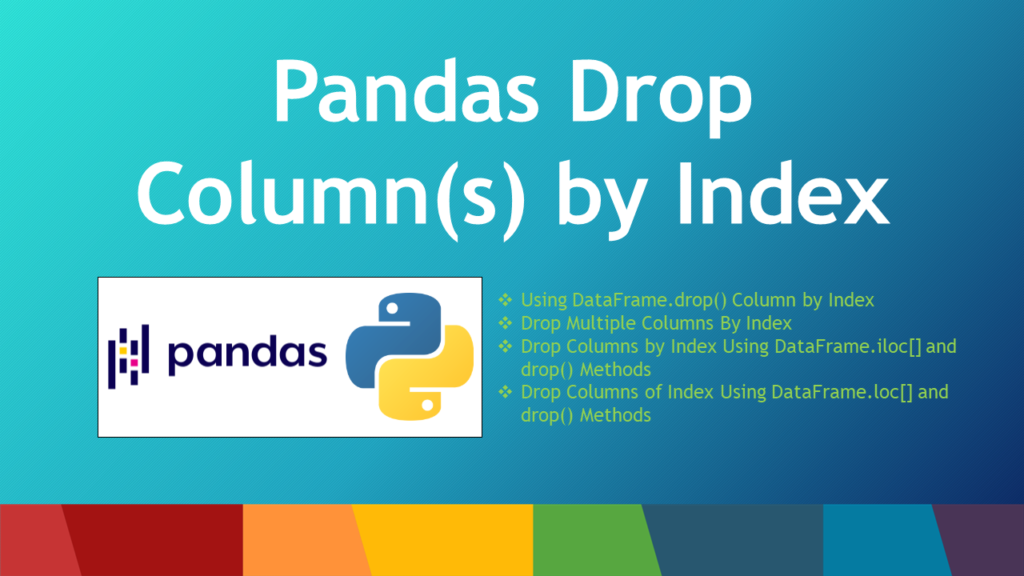How to drop column(s) by index in Pandas? To drop columns by index in Pandas, you can use the drop() method along with the axis parameter set to 1 (for columns) and specify the column index or a list of column indices you want to drop. In this article, I will explain how to drop column(s) by index using multiple ways of pandas such as the DataFrame.drop() function, DataFrame.loc[] function and DataFrame.iloc[].columns property.
Key Points –
drop()method is used to remove multiple columns or rows from DataFrame.- Use
axisparam to specify what axis you would like to remove. By defaultaxis = 0meaning to remove rows. Useaxis=1or columns param to remove columns. - Use
inplace=Trueto remove row/column in place meaning on existing DataFrame without creating a copy. - Specify the axis parameter as
1to indicate that you’re dropping columns. - To drop multiple columns, pass a list containing the indices of the columns you want to drop.
Quick Examples of Dropping Columns by Index
If you are in a hurry, below are some quick examples of dropping column(s) by an index of DataFrame.
# Quick examples of dropping columns by index
# Example 1: Using DataFrame.drop() method
df2=df.drop(df.columns[1], axis=1)
# Example 2: Drop first column with param inplace = True
df.drop(df.columns[1], axis=1, inplace = True)
# Example 3: Drop columns based on column index
df2 = df.drop(df.columns[[0, 1, 2]],axis = 1)
# Example 4: Drop column of index
# Using DataFrame.iloc[] and drop() methods
df2 = df.drop(df.iloc[:, 1:3],axis = 1)
# Example 5: Drop columns by labels
# Using DataFrame.loc[] and drop() methods
df2 = df.drop(df.loc[:, 'Courses':'Fee'].columns,axis = 1)
To run some examples of drop column(s) by index. Now, let’s create a Pandas DataFrame with a few rows and columns use this, to execute some examples, and validate results.
# Create a Pandas DataFrame.
import pandas as pd
import numpy as np
technologies= {
'Courses':["Spark","Spark","PySpark","JAVA","Hadoop",".Net","Python","AEM","Oracle","SQL DBA","C","WebTechnologies"],
'Fee' :[22000,25000,23000,24000,26000,30000,27000,28000,35000,32000,20000,15000],
'Duration':['30days','35days','40days','45days','50days','55days','60days','35days','30days','40days','50days','55days']
}
df = pd.DataFrame(technologies)
print("Create DataFrame:\n", df)
Yields below output.
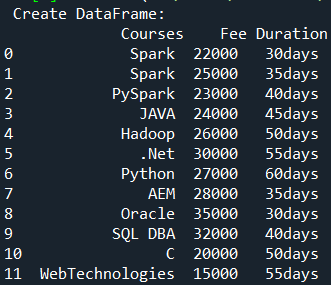
Using DataFrame.drop() Column by Index
You can use DataFrame.drop() function to remove the column by index. The drop()function is used to drop specified labels from rows or columns. Remove rows or columns by specifying label names and corresponding axes, or by specifying the direct index of columns. When using a multi-index, labels on different levels can be removed by specifying the level.
# Using DataFrame.drop() method.
df2=df.drop(df.columns[1], axis=1)
print("After dropping the first column:\n", df2)
Yields below output. This deletes the second column as the index starts from 0.
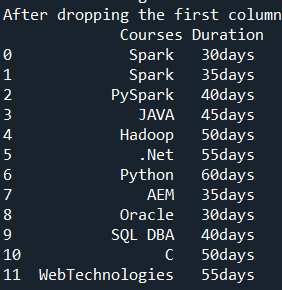
If you want to update the existing DataFrame instead of creating a new DataFrame after dropping it’s column you can use the inplace=True parameter of the drop() function. This function will return the original DataFrame with the remaining columns.
# Drop first column with param inplace = True
df.drop(df.columns[1], axis=1, inplace = True)
print("After dropping the first column:\n", df)
Yields below output.
# Output:
After dropping the first column:
Courses Duration
0 Spark 30days
1 Spark 35days
2 PySpark 40days
3 JAVA 45days
4 Hadoop 50days
5 .Net 55days
6 Python 60days
7 AEM 35days
8 Oracle 30days
9 SQL DBA 40days
10 C 50days
11 WebTechnologies 55days
Drop Multiple Columns By Index
In this section, you’ll learn how to drop multiple columns by index. You can use df.columns[[index1, index2, indexn]] to identify the list of column names in that index position and pass that list to the drop method.
# Drop multiple columns based on column index
df2 = df.drop(df.columns[[1, 2]],axis = 1)
print("After dropping multiple columns:\n", df2)
Yields below output.
# Output:
After dropping multiple columns:
Courses
0 Spark
1 Spark
2 PySpark
3 JAVA
4 Hadoop
5 .Net
6 Python
7 AEM
8 Oracle
9 SQL DBA
10 C
11 WebTechnologies
Drop Columns Using DataFrame.iloc[] and drop() Methods
To drop columns using DataFrame.iloc[] and drop() methods, you specify the index positions of the columns you want to drop using iloc[]. For instance, df.iloc[:, 1:3] selects all rows (:) and columns from index position 1 up to, but not including, index position 3. This selects columns at index positions 1 and 2, which are Fee and Duration. Then you can use df.drop() to drop these selected columns along the specified axis (axis=1 for columns).
# Drop column of index
# Using DataFrame.iloc[] and drop() methods
df2 = df.drop(df.iloc[:, 1:3],axis = 1)
print("After dropping multiple columns:\n", df2)
Yields below output.
After dropping multiple columns:
# Output:
Courses
0 Spark
1 Spark
2 PySpark
3 JAVA
4 Hadoop
5 .Net
6 Python
7 AEM
8 Oracle
9 SQL DBA
10 C
11 WebTechnologies
Drop Columns of Index Using DataFrame.loc[] and drop() Methods
Similarly, to drop columns using DataFrame.loc[] and the drop() method, you specify the range of column labels you want to drop using loc[]. For instance, df.loc[:, ‘Courses’:’Fee’] select all rows (:) and columns from Courses to Fee using label-based indexing. .columns returns the column labels within the specified range. Then you can use df.drop() to drop the columns obtained from the previous step along the specified axis (axis=1 for columns).
# Drop columns of index using DataFrame.loc[] and drop() methods.
df2 = df.drop(df.loc[:, 'Courses':'Fee'].columns,axis = 1)
print("After dropping multiple columns:\n", df2)
# Drop columns of index using DataFrame.loc[] and drop() methods
columns_to_drop = df.loc[:, 'Courses':'Fee'].columns
df2 = df.drop(columns_to_drop, axis=1)
print("After dropping multiple columns:\n", df2)
Yields below output.
# Output:
Duration
0 30days
1 35days
2 40days
3 45days
4 50days
5 55days
6 60days
7 35days
8 30days
9 40days
10 50days
11 55days
Complete Examples of Drop Columns By Index
# Create a Pandas DataFrame.
import pandas as pd
import numpy as np
technologies= {
'Courses':["Spark","Spark","PySpark","JAVA","Hadoop",".Net","Python","AEM","Oracle","SQL DBA","C","WebTechnologies"],
'Fee' :[22000,25000,23000,24000,26000,30000,27000,28000,35000,32000,20000,15000],
'Duration':['30days','35days','40days','45days','50days','55days','60days','35days','30days','40days','50days','55days']
}
df = pd.DataFrame(technologies)
print(df)
# Using DataFrame.drop() method.
df2=df.drop(df.columns[1], axis=1)
print(df2)
# Drop Multiple Columns by labels.
df2 = df.drop(['Courses', 'Duration'],axis = 1)
print(df2)
# Drop columns based on column index.
df2 = df.drop(df.columns[[0, 1, 2]],axis = 1)
print(df2)
# Drop column by index using DataFrame.iloc[] and drop() methods.
df2 = df.drop(df.iloc[:, 1:3],axis = 1)
print(df2)
# Drop columns by labels using DataFrame.loc[] and drop() methods.
df2 = df.drop(df.loc[:, 'Courses':'Fee'].columns,axis = 1)
print(df2)
FAQ on Drop Columns by Index
To drop columns by index in a pandas DataFrame, you can use the drop method. Specify the column indexes you want to drop and set the axis parameter to 1. For example, df = df.drop(df.columns[[1, 3]], axis=1)
You can drop multiple non-contiguous columns by specifying a list of column indexes within the df.columns accessor. For example, df = df.drop(df.columns[[0, 2, 4]], axis=1)
If you prefer to use column names instead of indexes, you can directly specify the column names within the drop() method. For example, df = df.drop(['column1′, ‘column3’], axis=1)
You can drop columns in place by setting the inplace parameter to True. For example, df.drop(df.columns[[1, 3]], axis=1, inplace=True)
You can use negative indexing to specify the columns you want to drop from the end. For example, df = df.drop(df.columns[-2:], axis=1)
Conclusion
In this article, You have learned how to drop column(s) by index in pandas by using drop(), iloc[], and loc[] properties with examples.
Related Articles
- Pandas Drop Rows by Index
- Pandas Drop Index Column Explained
- Pandas loc[] attribute multiple conditions
- Pandas Series loc[] attribute
- How to Slice Columns in Pandas DataFrame
- Change the Order of Pandas DataFrame Columns
- How to Change the Position of a Column in Pandas
- Pandas Shuffle DataFrame Rows Examples
- Convert String to Float in Pandas DataFrame
- Convert Float to Integer in Pandas DataFrame