I’ve installed Hive on Hadoop cluster and when running Hive commands from the hive shell, I am getting an error message HiveException java.lang.RuntimeException: Unable to instantiate org.apache.hadoop.hive.ql.metadata.SessionHiveMetaStoreClient.
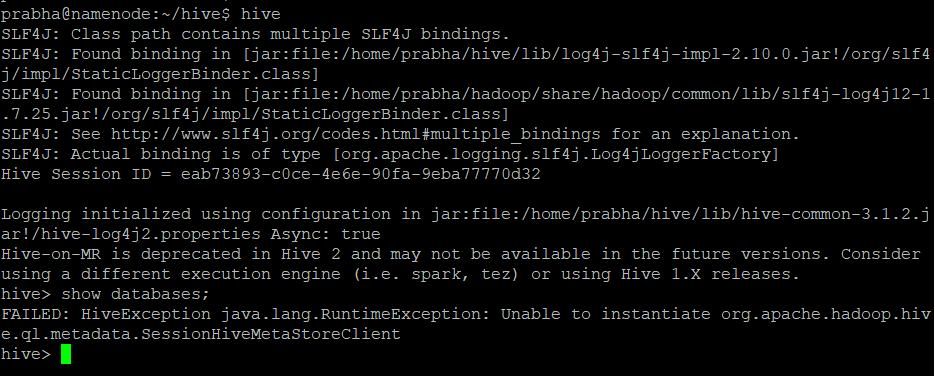
Solution: You are getting this HiveException java.lang.RuntimeException: Unable to instantiate org.apache.hadoop.hive.ql.metadata.SessionHiveMetaStoreClient because you have not initialized Metastore database for Hive.
Post installation and setting up Hive, you need to initialize the Metastore database with the database type you choose
Note: By default Hive uses derby database.
Follow the below steps to resolve this error.
- Exit from hive shell.
- Rename the default
metastore_dbto metastore_db_bkp file. This metastore_db can be located in a directory where you are running a hive shell or at $HIVE_HOME directory. - After rename, run the
schematool -initSchema -dbType derbycommand, which initializes thederbyas Metastore database for Hive.
prabha@namenode:~/hive$ schematool -initSchema -dbType derby
This outputs below.
prabha@namenode:~/hive$ schematool -initSchema -dbType derby
SLF4J: Class path contains multiple SLF4J bindings.
SLF4J: Found binding in [jar:file:/home/prabha/hive/lib/log4j-slf4j-impl-2.10.0.jar!/org/slf4 j/impl/StaticLoggerBinder.class]
SLF4J: Found binding in [jar:file:/home/prabha/hadoop/share/hadoop/common/lib/slf4j-log4j12-1 .7.25.jar!/org/slf4j/impl/StaticLoggerBinder.class]
SLF4J: See http://www.slf4j.org/codes.html#multiple_bindings for an explanation.
SLF4J: Actual binding is of type [org.apache.logging.slf4j.Log4jLoggerFactory]
Metastore connection URL: jdbc:derby:;databaseName=metastore_db;create=true
Metastore Connection Driver : org.apache.derby.jdbc.EmbeddedDriver
Metastore connection User: APP
Starting metastore schema initialization to 3.1.0
Initialization script hive-schema-3.1.0.derby.sql
Initialization script completed
schemaTool completed
Now start the hive shell and run the command that failed before, now you should see it getting successful. In my case I am running show databases;
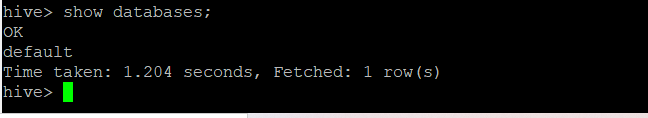
Hope this solves your issue !!
Happy Learning !!